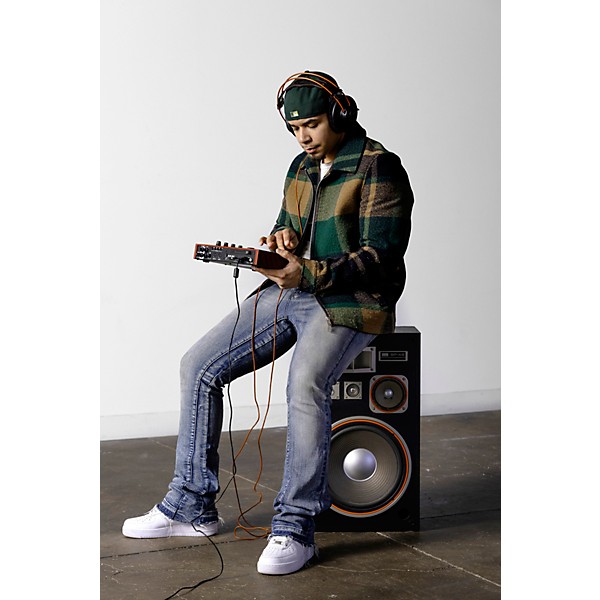- Popular Brands
Akai Professional MPC ONE+ Standalone Music Production Center
Also available in these bundles
Videos (10)
View All

Akai Pro & Native Instruments | Seamlessly Integrated


Zaytoven Creates on the Akai MPC with new Native Instruments Integration


Akai Pro MPC3 with Native Instruments Integration - Overview


The new MPC One+ | Akai Professional

 Description
Description
The Akai Professional MPC ONE + standalone music production center combines the iconic MPC workflow with advanced features in a compact, all-in-one unit. This powerful device is designed for producers who want to create beats, sample tracks, and arrange full compositions without relying on a computer. Featuring a vibrant 7" multi-touch display, 16 velocity-sensitive RGB pads, and a suite of studio-grade effects, the MPC ONE delivers precision and intuitive control. Its standalone design integrates seamlessly with hardware synths, drum machines, and modular setups, while onboard storage and SD card support provide ample space for your projects. With a fast, tactile workflow and a comprehensive library of sounds, the MPC ONE is built to inspire creativity while offering professional-quality results.
Akai Professional Dynamic Touchscreen for Effortless Editing
The MPC ONE's 7" high-resolution touchscreen is the centerpiece of its intuitive workflow. This vibrant display lets you edit samples, sequence tracks, and arrange your compositions with pinpoint accuracy. The touch interface simplifies complex tasks, allowing users to slice samples, apply effects, and adjust parameters with just a swipe or tap. Whether you're building drum patterns or shaping melodic loops, the touchscreen provides a hands-on approach to editing that speeds up the creative process. By delivering a precise and responsive interface, the MPC ONE ensures you spend more time creating and less time navigating menus.
Studio-Grade Effects for Professional Music Production
Equipped with a comprehensive suite of effects, the MPC ONE provides tools to mix and master your tracks with studio-quality precision. From EQ and compression to reverb and delay, these effects are fully customizable to suit your production needs. The onboard AIR FX suite adds advanced sound processing options, including pitch shifting and stereo imaging, enabling you to craft polished mixes directly on the device. These tools are integrated seamlessly into the workflow, ensuring each sound is tailored to fit your track. With professional-grade effects at your fingertips, the MPC ONE delivers the power to refine every detail of your production.
Streamlined Connectivity for Modern Setups
The MPC ONE is designed to connect effortlessly to your studio gear. With MIDI I/O, CV/Gate outputs, and USB connectivity, this model integrates with hardware synths, drum machines, and modular systems for a fully synchronized setup. The inclusion of stereo line inputs and outputs allows for seamless audio routing, while Ethernet connectivity supports Ableton Link for wireless synchronization. Whether you're working in a hybrid studio or performing live, the MPC ONE adapts to your workflow with precision and reliability. By bridging the gap between hardware and software, this production center provides unparalleled flexibility for modern producers.
Durable Build for Reliable Performance
The MPC ONE is built with durability in mind, featuring a rugged chassis that stands up to the rigors of studio and live environments. Its compact design makes it easy to transport, while the robust buttons and pads ensure reliable operation during extended sessions. The high-quality components are engineered for long-term performance, allowing producers to focus on their craft without worrying about wear and tear. Whether you're in the studio or on the road, the MPC ONE offers consistent and dependable functionality, making it a trusted tool for serious production work.
Perfect for Creative Beatmakers and Producers
The Akai Professional MPC ONE + is ideal for producers who demand a standalone solution for crafting beats and arranging tracks. Its compact form factor, intuitive touchscreen, and studio-grade effects make it a versatile tool for both home studios and live performances. Whether you're sampling vinyl, sequencing MIDI gear, or laying down drum tracks, the MPC ONE delivers the precision and reliability to bring your creative ideas to life. Explore its hands-on workflow and discover why this music production center is a favorite among beatmakers and producers alike.


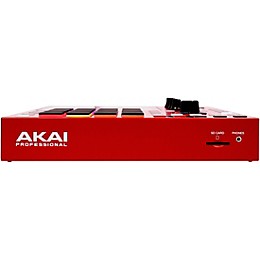
 Features
Features
- Standalone music production workflow eliminates the need for a computer
- 7" multi-touch display ensures fast and intuitive navigation
- 16 velocity-sensitive RGB pads deliver precise control and expression
- Powerful quad-core processor handles complex projects seamlessly
- Built-in sampler and sequencer unlock limitless creative possibilities
- MIDI I O connections integrate effortlessly with external gear
- Expandable storage supports massive sample libraries for diverse sounds
- Dedicated effects suite provides dynamic tools for sound shaping
- Compact design perfect for studios live setups and mobile production

WARNING: This product can expose you to chemicals including Diisononyl phthalate (DINP), which is known to the State of California to cause cancer. For more information go to www.P65Warnings.ca.gov
 Specs
Specs
- Display: 7" multi-touch screen
- Pads: 16 velocity-sensitive RGB MPC pads
- Storage: 2GB internal flash storage
- Software: MPC3 with enhanced main mode
- Song arranger: Linear song arranger for track structuring
- Mixer: Studio mixer for advanced mixing control
- Sampling tools: Advanced keygroups and XL channel strip
- Audio resolution: 24-bit/96kHz premium converters
- Inputs: XLR inputs for recording vocals and instruments
- Outputs: Balanced XLR outputs for stage and studio
- Footswitch support: Allows for hands-free control
- Stem separation: iZotope RX technology for isolating tracks
- Performance FX: Real-time effects for live transformation
- Connectivity: MIDI I/O for seamless integration
- Q-Link knobs: Eight assignable knobs for sound manipulation
- Live-ready: Engineered for stage and studio use
- Expansions: Compatible with Native Instruments Play Series
- Instruments: Access to MPC Edition Play Series instruments
- Presets: Carefully designed presets for modern production
- Layering: Precise control over sound layering
- Modulation: Advanced tools for sound modulation
- Dynamic processing: Enhanced tools for mixing and mastering
 Reviews
Reviews
5
5 Reviews
100%
of respondents would recommend this to a friend
- Back-Up2
- Practicing2
- Composing1
- Having fun1
- Mixing and producing1
- Experienced3
- Novice1
- Professional Musician1
- Good Quality5
- Improves Sound3
- Easy To Use2
- Functional2
- Unlimited musical possibilities1
Reviewed by 5 customers
Everything I have read is true, amazing gear.
Verified Buyer
submitted8 months ago
byRobert
fromDallas, TX
Submitted as part of a sweepstakes
AKAI is well known brand and this definitely meet that standard and the moment I opened it I am literally impressed from packaging to the wealth of features for creative production anyone is willing to invest.
Very powerfull ...
Verified Buyer
submitted8 months ago
byMichael
fromPort St Joe FL
Submitted as part of a sweepstakes
Just getting into it now. Lot of great sounds
This was worth the wait
submitted9 months ago
byKenrick
fromeast meadow
When I first saw the Akai MPC one plus, I wanted the original MPC and this one is worth the wait. I needed it for the versatility and for it to be the center of my music inspiration whether shredding with my guitars or just putting the beats together with my keyboards. Yes, it has 16 Gb of memory which is 3 time the original however it is a good idea to get a large memory card and thumb drive 512GB would be ideal because the free plugins took up 100 GB on my 512 SD card. creativity takes up memory more memory is better than having that message show up low memory on the screen. Also used internal memory the machine will slow down so use a memory card suitable for 60 plus or 90 I use a Samsung extreme card the job works very good. it is only a week since I brought it is very user friendly, and the free plugins load good so use them
Awesome MPC
Verified Buyer
submitted10 months ago
byBrian
fromSan Diego, CA
Submitted as part of a sweepstakes
Just staring out with music composition, mixing, producing and the MPC One+ is quite a beast. There really are unlimited possibilities only limited by your imagination. If you're new to the MPC workflow, be prepared for the learning curve, but for me it's been a great experience.
Very Nice!
submitteda year ago
byChris
fromHouston Texas
I am still learning everything about this MPC. I am pleased with my purchase of the MPC One Plus. It is a professional piece of equipment that I will value for some time. Pairing this device with an approved battery pack seemed a lot more appealing than the MPC Live Two.
- Previous
- 1
- Next
 Q&A
Q&A
Have a question about this product? Our expert Gear Advisers have the answers.
submitted2 months ago
asked byBILLY
fromCHICAGO IL
WHAT ELSE DO I NEED TO USE THIS?
Essentials (Included or Built-In) Power Supply: The MPC One+ comes with its own power adapter. MPC Software 2.0: Included for both standalone use and computer integration. 16GB Internal Storage: Approximately 7.8GB is available for your projects and samples.submitted2 months ago
asked byPablo J
fromBrooklyn ny
What other devices can I connect to the mpc 1
Instruments (Line/Instrument Level) Electric guitars, basses, synths, drum machines Connect via the 1/4" TRS input jacks (L/R). Microphones (with external preamp or interface) The MPC ONE+ has no built-in mic preamp or phantom power. Use an external preamp or audio interface that outputs line-level signal into the line inputs. MIDI Devices MIDI Controllers Connect via: 5-pin MIDI IN/OUT ports USB Host Port (for class-compliant USB MIDI keyboards or pads) Examples: Akai MPK Mini Arturia KeyStep Novation Launchkey (class-compliant models) External Synths and Drum Machines Use MIDI OUT to send notes/clocks to external gear. Can control: Korg Volcas Roland Boutique modules Elektron Digitakt, Digitone Modular gear with MIDI-to-CV interface 3. Storage and Expansion USB Drives / SSDs / HDDs Via rear USB-A port. Use for: Sample storage Project backup Plug-and-play sample packs SD Card Insert into the front SD slot. Used for: Expanding internal storage Quick loading/saving 🖥️ 4. Computers (for MPC Software Integration) USB-B port connects to your Mac or PC. Use it in Controller Mode to control the MPC 2 Software (DAW). Enables: Drag-and-drop sample editing Plugin instrument access Full project recall 5. Wi-Fi and Bluetooth (MPC ONE+ only) MPC ONE+ adds Wi-Fi and Bluetooth over the original MPC ONE. Wi-Fi: For: Splice integration (download samples) Firmware updates Ableton Link sync Bluetooth: For: MIDI controllers (like CME Xkey Air, Korg microKEY Air) Audio is not supported over Bluetooth 6. Speakers and Headphones 1/4” TRS Stereo Outputs → Connect to: Powered monitors Audio interface 1/8” Headphone Output on the front panel The Akai MPC ONE+ supports a wide range of devices to expand your workflow. You can connect MIDI controllers like the Akai MPK Mini or Arturia KeyStep, and external synths or drum machines such as Korg Volcas, Elektron Digitakt, or Roland Boutique units. It integrates with audio interfaces that output line-level signals, allowing you to connect microphones or instruments through external preamps. For storage, it accepts USB flash drives, SSDs, and HDDs, as well as SD cards (up to 1TB+). You can connect powered monitors or mixers via the 1/4" TRS outputs and use wired headphones with the 1/8" jack. The MPC ONE+ also connects to Mac/PC via USB for software control, and features Wi-Fi for Splice access and firmware updates, plus Bluetooth for compatible MIDI controllers.submitted5 months ago
asked byNickolas
fromGreeley Colorado
Anybody know what kind of labtop I can use to hook up with this any recommendation?
The Akai MPC ONE+ is a standalone music production center, which means you don’t need a laptop to use it—but you can hook one up if you want to use the MPC software, transfer files, or expand your workflow. Minimum Laptop Requirements for MPC Software 2 (as of 2024) For macOS: macOS 10.15 or later. Intel Core i5 (or Apple Silicon M1/M2/M3 – which is preferred for performance). 8GB RAM minimum (16GB recommended). 15GB free disk space. USB-A or USB-C (adapter if needed). For Windows: Windows 10 or 11. Intel Core i5 or AMD Ryzen equivalent. 8GB RAM minimum (16GB recommended). 15GB free disk space. USB-A port or USB-C with adapter. Budget-Friendly: Windows: ASUS VivoBook / Acer Aspire 5 (Intel i5, 8GB+ RAM) Mac: Refurbished MacBook Air M1 (still super powerful for music) Mid-Range:: Windows: Dell XPS 13 / Lenovo Yoga / HP Spectre (i5/i7, 16GB RAM) Mac: MacBook Air M2 (highly recommended for portability + power) Pro Level:: MacBook Pro M2/M3 (14” or 16”) Windows laptops with i7/i9 or Ryzen 7/9, 16–32GB RAM, SSD.submitted9 months ago
asked byDRS1
fromWestCoast
Are SD cards compatible between different AKAI hardware (ie. MPC Plus SD card work with 37Keys or MPCLive) ?
I’m sorry, I don’t know. I don't have one to check.submitteda year ago
asked byJB
fromNYC
Does the One + come with the F9 Instruments expansion pack?
No, it doesn't.submitteda year ago
asked byLarry
fromLeverett MA
Can I use 3rd party loops without connecting the device to a computer? ...or load 3rd party loops, & samples from a flash drive or SD card?
Yes, you can use the USB.submitted2 years ago
asked bySirlins
fromSan Bernardino, Ca
What size SanDisk card should I use for the mpc one plus? Or at least start with?
Delkin SELECT SDHC Memory Card 16 GB