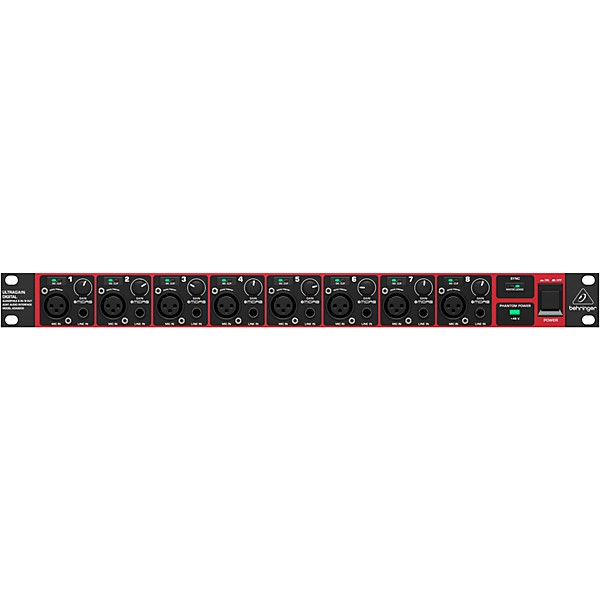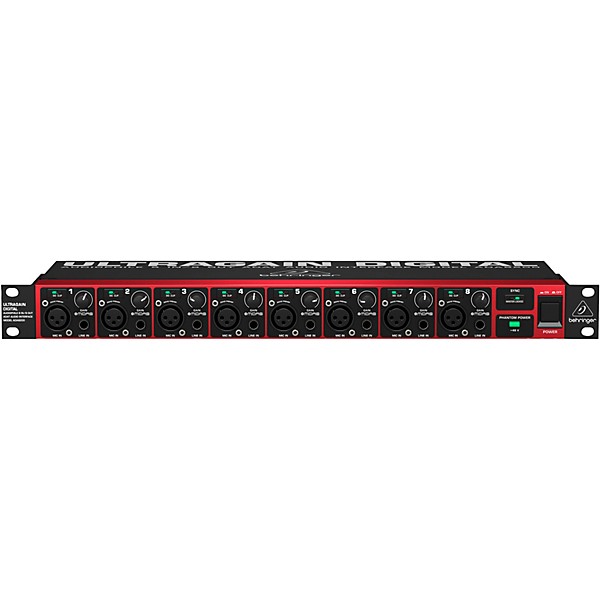- Popular Brands
Behringer ADA8200 8-Channel Microphone Preamp AD/DA Converter With Midas
Order it today! This item is backordered, but you can save your place now so you don’t miss it when it’s back in stock. You won’t be charged until it ships.

 Description
Description
The Behringer ADA8200 8-channel microphone preamp brings sought-after transparency and detail to your recordings. The ADA8200 features premium components hand-picked for ultra-low noise and distortion, giving you rich, pure signal for vocals, acoustic instruments, drums and more. Each channel provides over 60dB of gain for flawless interface with any microphone—from dynamic handhelds to ribbon mics and condensers. With +48V phantom power, you can take full advantage of your favorite large-diaphragm condenser mics.
Convert Signals Accurately With Cirrus Logic AD/DA
The ADA8200 is equipped with professional 24-bit A/D and D/A converters from Cirrus Logic, providing 114dB of dynamic range for accurate capture of subtle details and dynamics. This pristine conversion ensures your tracks translate beautifully in the digital realm when recording into your DAW via the optical ADAT outputs. On playback, the clarity carries through immaculately from your DAW back into the analog world.
Seamless Integration Through ADAT and AES/EBU Digital I/O
With ADAT optical and AES/EBU digital connectivity, the ADA8200 integrates transparently with your DAW or digital mixing console. The 8-channel ADAT output gives you the flexibility to record each mic pre channel independently, ideal for tracking drums. For stereo stems, use the stereo AES/EBU out. On mixdown, pipe your stereo or multichannel mixes back through the ADA8200 to harness the superb AD/DA conversion and mic preamps.
Rugged and Compact Design
Housed in a rugged 1U rackmountable chassis, the ADA8200 provides eight premium Midas mic preamps in a convenient, roadworthy package. With a sturdy metal construction and intuitive interface, it's ideal for studio and live sound applications. Phantom power, pad, phase reverse and +48V buttons give you quick access to essential controls for each channel. Whether you're tracking, mixing or playing live, the ADA8200 brings exceptional quality to your microphone signal chain.



 Warranty
Warranty
Featured Articles
 Reviews
Reviews
4.6
5 Reviews
100%
of respondents would recommend this to a friend
- Home Studio1
- Professional Recording1
- Experienced1
- Easy To Use1
- Good Audio1
Reviewed by 5 customers
Great sounding, Cost effective way to add inputs and outputs
submitted7 years ago
byChris
fromUndisclosed
Purchased to add additional inputs and outputs to my existing UMC 1820, works great. Simple, effective, easy to set up, and great sound quality. Mostly using for instrument inputs,
Great bang for the buck.
submitted7 years ago
byTrevor
fromUndisclosed
Very hard to tell the difference most of the time between my Apollo8 and the Behringer with line level signals.
I recommend and would buy this product again.
Verified Buyer
submitted8 years ago
byBILL
fromundisclosed
Love this Unit. IMO it's the perfect match to my Behringer UMC1820 allowing me to fully mic my 7 piece Drum Kit!
So far so good
Verified Buyer
submitted9 years ago
byJohnny
fromundisclosed
So far so good
Huge difference!
Verified Buyer
submitted9 years ago
byPinnacleGtr
fromEmmaus, PA
I bought it to replace my 10-year-old ADA8000. I expected the sound quality would be better, but I didn't expect it to be THAT much better. The difference is night and day. In terms of function, so far it's exactly the same as the 8000. No complaints.
- Previous
- 1
- Next
 Q&A
Q&A
Have a question about this product? Our expert Gear Advisers have the answers.
submitted3 months ago
asked byLandon
fromMesa, AZ
How do I correctly connect the ADA and the UMC? Also after I have connected them how do I connect it to my daw (logic)
To connect your Behringer ADA8200 to your Behringer UMC audio interface (such as the UMC1820), and then use it with Logic Pro, follow these steps carefully. Equipment Assumptions: You're using the Behringer ADA8200 (ADAT preamp/converter). You're using a Behringer UMC1820 (or similar UMC interface with ADAT input/output). You want to expand your input channels using the ADA8200. You’re working in Logic Pro on a Mac. Step 1: Digital Connection via ADAT You need TWO optical Toslink cables: ADA8200 ADAT OUT ➜ UMC ADAT IN This sends the 8 mic preamp signals into your UMC interface. UMC ADAT OUT ➜ ADA8200 ADAT IN This sends the clocking signal back to the ADA8200 (for sync). Step 2: Clock Sync Settings On the ADA8200: Set the clock source to ADAT using the small switch on the back. Set the sample rate (44.1kHz or 48kHz) to match your Logic Pro project and interface. Turn on the unit. On the UMC Interface: Set the clock source to Internal (it will be the master clock). Make sure the ADAT input is enabled in the UMC control panel (if applicable). Step 3: Using in Logic Pro On your Mac: Connect the UMC via USB. Open Audio MIDI Setup and ensure the UMC is recognized. In Logic Pro ➜ Preferences ➜ Audio: Set the UMC interface as your Input and Output device. Set the I/O buffer size to something stable (256 or 512 to start). Set the sample rate to match what you selected on the ADA8200 (must be 44.1 or 48 kHz—ADA8200 only supports those). In Logic: Create new audio tracks. You should now see input channels 1–8 from the UMC and 9–16 from the ADA8200. Inputs 9–16 correspond to the ADAT inputs.submitted8 months ago
asked bySixStringKegler
fromLas Vegas NV.
can we use more than 1 unit too add additional tracks to the UMC 1820?
Yes, you can. You use the optical connection that requires Toslink cables.submitted9 months ago
asked bySixStringKegler
fromLas Vegas NV.
Will the ADA8200 add 8 more mic inputs to the UMC1820 for 16 combined?
Yes, connecting a Behringer ADA8200 to a UMC1820 will effectively add 8 more mic inputs, giving you a total of 16 combined microphone inputs because the ADA8200 provides 8 additional mic preamps that can be routed through the UMC1820's ADAT optical input.submitteda year ago
asked byMike
fromMeridian, ID
So all I would need to record is the ADA8200, some mics, cables, and software for my desktop? Or would I need to pair anything with this?
No, you need a USB interface to go to the computer.submitted6 years ago
asked byscott
fromboston
what is MIDAS
Midas is the preamp that is built into this unit.submitted7 years ago
asked byJoe
fromPortland, OR
Greetings: I'm curious as to why this unit is needed in addition to the UMC1820. Wouldn't it be possible to record my drum set with the UMC1820 only? I plan to use 8 mics to mic my kit. Any feedback would be greatly appreciated. Thanks in advance. Joe
I don't believe you would need it. The 1820 actually has built in Preamps for each channel, so getting a second one would only complicate things for little to no benefit.submitted7 years ago
asked byJablanto
fromSaginaw, MI
Can I use this a just an audio interface without attaching it to anything else, or only as an extension to add more channels to another interface.
You could do this, however, going into your other interface would just be one channel.You could do this, however, going into your other interface would just be one channel.