- Popular Brands
Behringer U-Phoria UMC22
Order it today! This item is backordered, but you can save your place now so you don’t miss it when it’s back in stock. You won’t be charged until it ships.

 Description
Description
The Behringer U-Phoria UMC22 puts high-quality audio capturing well within reach of home recordists. With its thoughtfully designed 2-channel interface, the UMC22 brings professional-grade features to your desktop, laptop or tablet recording setup. The UMC22's combo input includes a preamp from MIDAS, allowing you to utilize studio-caliber condenser mics. 48 kHz resolution supplies excellent than CD-quality recording to capture all the subtleties of your tracks. Whether you're recording vocals, acoustic guitar or keyboard, the UMC22 provides the pristine audio interface you need.
Capture Studio-Quality Sound With the MIDAS-Designed Preamp
The UMC22 is equipped with a specially designed preamp from MIDAS, a respected name in the world of digital consoles and studio gear. The MIDAS preamp enables you to connect high-end condenser microphones that require phantom power, unlike many basic audio interfaces. This preamp delivers the clean gain and warmth needed to capture vocals and acoustic instruments with lifelike presence. The UMC22 preamp has the transparency of a top-notch recording studio, right at your fingertips.
Hear Every Nuance With 48 kHz Resolution
Built with 48 kHz resolution, the UMC22 provides better than CD-quality audio capture to preserve the integrity of your recordings. Whether you're tracking vocals, guitar, keyboard or drums, the nuances of your performance will come through with clarity and precision. From subtle vocal inflections to the ring of an acoustic guitar, the 48 kHz resolution ensures that every detail is accurately captured. The UMC22 gives you professional-caliber recording without the need for high-end converters.
Monitor Your Tracks with LED Level Meters
The UMC22 makes monitoring your tracks a breeze during recording, with LED meters for signal and clip. You'll be able to keep levels optimized to prevent clipping or other distortion. Playback Volume and Direct Monitor controls are within easy reach. The UMC22 provides the monitoring functionality you need, without complex routing or controls. Just plug in your headphones and start tracking.
Record Seamlessly with Mac and Windows
As a USB interface, the UMC22 seamlessly connects with both Mac and Windows computers. No drivers are required so you can start recording tracks immediately. The UMC22 is USB bus-powered, meaning no external power supply needed. With its rugged construction, the UMC22 is designed for taking on the road. Free recording software is included, providing effects and amp sims to start crafting pro-sounding songs. With its simple operation and studio-quality sound, the UMC22 makes it easy to record your tracks the way you've always imagined.

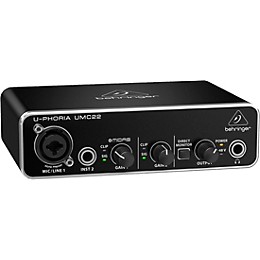

 Features
Features
- 2x2 USB audio interface for recording microphones and instruments
- Audiophile 48 kHz resolution for professional audio quality
- Compatible with popular recording software
- Streams 2 inputs / 2 outputs with ultra-low latency to your computer
- State-of-the-art, MIDAS designed Mic Preamplifier with +48 V phantom power
- Powerful Phones output with Level control and Direct Monitor select
- Status, Signal and Clip indications for perfect overview
- USB port for connection and power
- Free audio recording, editing and podcasting software plus 150 instrument/effect plug-ins "Built-like-a-tank", impact-resistant metal chassis
 Warranty
Warranty
Featured Articles
 Reviews
Reviews
3.78
9 Reviews
86%
of respondents would recommend this to a friend
- Amateur Recording6
- Home Studio6
- Performances1
- Pro Audio / DJ / Mixing1
- Professional Recording1
- Limited Functions1
- Not Durable1
- Unreliable1
- Experienced4
- Novice2
- Professional Musician1
- Compact6
- Durable4
- Easy To Use4
- Good Audio4
- Lightweight3
Reviewed by 9 customers
I can't rate it, I haven't received it yet.
submitted19 days ago
byMark
fromBowling Green, Ohio
Submitted as part of a sweepstakes
I can't rate it, I haven't received it yet.
Nice and Simple
submitteda month ago
byJelly
fromFL
I love this interface. It does not rely on software with my Apple iM4 desktop. If you want to check out a video on it, go to my youtube jellybean4183 channel and look under Bedside Guitar Setup.
Great Amp bridge for a beginner
submitted6 months ago
byKenneth
fromFlagstaff AZ
After reading other reviews, I was a bit skeptical about this but I bought it anyway. No drivers are needed (windows detects it as a 2 channel audio input), both channels can be independently adjusted, and no lag at all (if you have lag, likely your computer is the problem)
DO NOT buy this or ANY Behringer product!
submitted5 years ago
byJay
fromHendersonville NC
This product worked OK for about 5 months, but it has issues. Then the 2nd channel (Inst 2) went out. I have tried to contact Behringer via their web site several times and stated my issues but I got NO response. I've contacted several Behringer service centers and the techs have told me they have quit servicing Behringer products for years. If you have a problem with their products just put them in the TRASH! That's what the company wants you to do. My unit can with a 3 year warranty. Their website is the worst I've experienced and there is NO WAY to contact them by phone. The unit did not come with a driver and you have to download the AISO4ALL and has a latency problem. The Behringer product line should be pulled from the stores for lack of service and support.
Great for at home recording!
submitted7 years ago
byJameson
fromUndisclosed
I use this interface for at home recording. I hace had it for a few weeks and so far it works great! I primarily run my guitars through it, but I also use my keyboard as a midi device via USB, even with the Beheringer daisy chained in the USB, I have almost no latency issues.
Your mileage may vary
submitted7 years ago
byGraeme
fromKansas City
First impressions were great -- metal chasis, solid knobs, decent USB cable lenght. But not having its own drivers and needing to use ASIO4ALL made me raise an eyebrow. First I tried it on my Win7 laptop over the weekend. Latency was terrible. Couldn't get it below 35ms without lots of drop-outs, which is not acceptable for practicing guitar "shredding" licks. My MOTU AudioExpress on the same machine gets 15ms. But I didn't buy this for home use. I bought it for extra guitar practice at work on my lunch breaks. So when I got back to work I tried it there, which is a Windows 10 machine. Also terrible latency -- worse than the on-board Realtech audio. At that point I was ready to return this thing. But then I found an article on Google which suggested using Windows Device Manager to DISABLE all other audio options. By George! Doing so got the latency down to 21ms, which is close enough for me since this isn't my main audio setup. The one trick on Win10 is that it seems you have to have the ASIO buffer settings configured before you launch the software you're going to use. Adjusting from within the app seems to have no effect -- tried on both AmpLion free and Guitar Rig Player free. Further, to adjust ASIO4ALL settings on its own, you have to be aware ahead of time that you need to select the "offline settings" option during install. But I got all that sorted out and I'm able to squeeze in extra practice time on lunch! One final thought, maybe my Win7 laptop would also get decent latency if I disabled the on-board audio. I didn't know about that trick then, and I'm not about to waste time trying it when the whole point was to have a low-budget setup for my office.
 Q&A
Q&A
Have a question about this product? Our expert Gear Advisers have the answers.
submitted4 months ago
asked byMateo
fromRincon, GA
Does it work with Windows properly?
Yes, the Behringer U-Phoria UMC22 works properly with Windows, but there are a few important details to be aware of for optimal performance: It is officially compatible with Windows 7, 8, 10, and 11.submitted6 years ago
asked byOscar
fromLancaster, CA
For the free recording software, Is it the full version of the latest version of Tracktion?
It is an LE edition. So it's not the full edition, but you'll get the parts you need to start recording and you can upgrade it down the road.submitted7 years ago
asked byEli
fromWaterbury CT
Does this product come with the necessary cables or would those be purchased separately?
This will come with USB cable. This will not come with audio cables such as microphone or instrument cables that you may need.submitted7 years ago
asked byMikie
fromClinton tn.
How many tracks for 1 song can you record
That depends on which DAW you use. The included Tracktion has an unlimited numbers of audio and MIDI tracks you can use to record for 1 song.submitted7 years ago
asked byMitchell
fromCalifornia
Can I use this product with a very low and low memory Chromebook?
As long as it meets the minimum requirements listed in the manual, but note that lower memory computers may experience a lag when recording.As long as it meets the minimum requirements listed in the manual, but note that lower memory computers may experience a lag when recording.submitted7 years ago
asked bydustin
fromFlorida
Can you use this to record a guitar. I'm a bit new to the scene and i dont see the same port that i would use to plug into my amp
The input is a hybrid and can except either mic or line input. Yes this will work.












