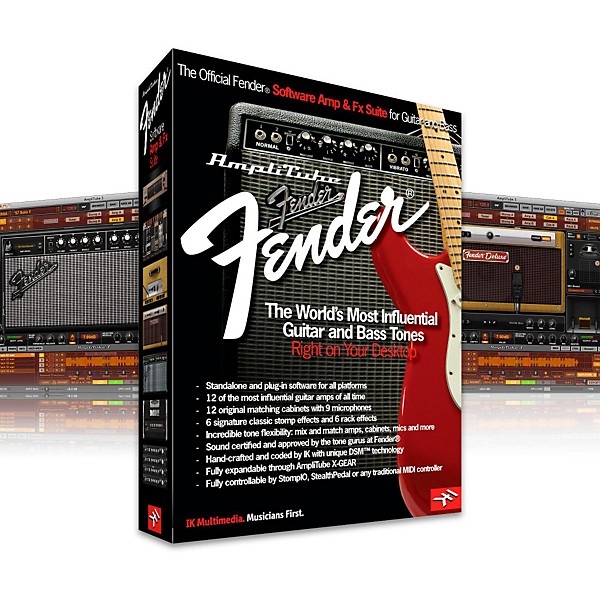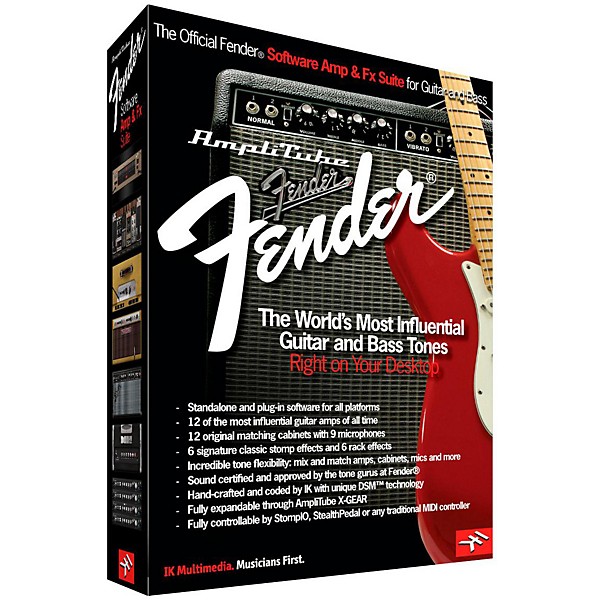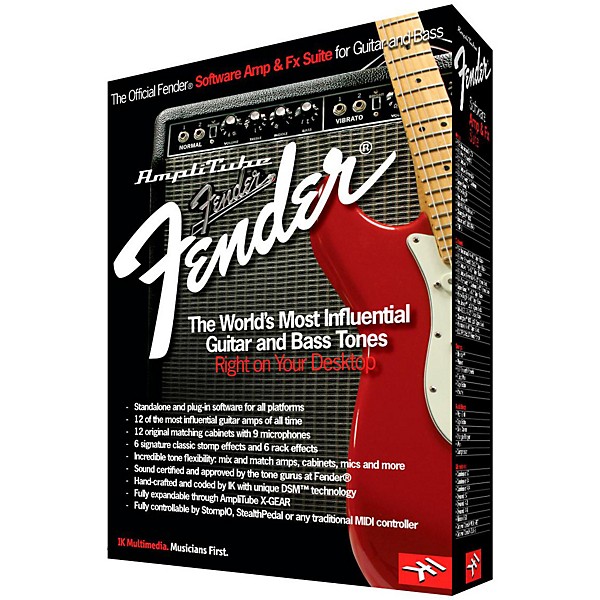- Popular Brands
Download
IK Multimedia IK AmpliTube Fender Software Download
Videos (4)
View All

Fender® Collection Trailer - Fender amp tones from your computer


Fender Collection for iPad - Record a song with Fender Tone and AmpliTube's 8-track Recorder


AmpliTube Custom Shop - Fender Legacy Tone On Your Computer


Fender® Collection - part 1 - get classic Fender tone from your computer

 Description
Description
With a collection of 49 pieces of gear collected from the most sought after classic and modern Fender amps (including the '65 Twin Reverb, '57 Deluxe, '59 Bassman LTD, '64 Vibroverb Custom, Super-Sonic, Metalhead and many more), cabinets, stomp boxes and rack effects, AmpliTube Fender sets a new standard for software amplifiers.
One look at AmpliTube Fender and you'll immediately be in a familiar place. As with the entire AmpliTube line, IK designed the software to work exactly as you would work with the hardware components. Plus you get some very cool added features that wouldn't be easy to do in the real world, like mix up cabinets from combo amps.
AmpliTube Fender gives you an accurate and complete replica of included amps, effects and related controls that will immediately feel comfortable to you. Every adjustable parameter is never more than 2 clicks away, making even the most complex guitar tone easy to set-up and edit.
AmpliTube Fender uses new ultra-accurate modeling technologies developed by IK engineers with years of research in circuitry modeling: in addition to IK's classic DSM or "Dynamic-Saturation Modeling" the new VRM (Volumetric Response Modeling) technology has been developed to nail down even the finest sonic detail.
The AmpliTube Fender signal chain includes 5 individual components, with Tuner, Stomp pedal board, Amp Head, Cabinet + Mic, and Rack effects on 2 separate guitar rigs with 8 different series/parallel configurations. Up to 12 simultaneous stomp-boxes, 2 Amp Heads, 2 Cabinets with 2 Mics and 8 Rack effects can be configured and used simultaneously.
The massive number of resulting combinations allows for flexibility that's a dream for any guitar player: two separate paths, each with a complete setup can be played simultaneously, or you can configure the signal path to double the available stomps amps cabinets and racks effects to create one monstrous rig.
The standalone version of AmpliTube Fender sports the same features of the plug-in, but also gives you an integrated 4-track recorder with speed control. So now, you can import a backing track into the recorder section, and then record a riff into any of the available tracks. Trying to figure out that complex ultra-fast riff? No problem. The recorder section also features a speed control that allows you to alter the speed of source material without affecting the pitch.
If you're already an AmpliTube 3 User, AmpliTube Fender will automatically show up in the gear selection menus, allowing you to mix and match AmpliTube Fender gear with the other gear in AmpliTube 3. And all AmpliTube packages can be controlled from the floor using the StealthPedal, StompIO or StealthBoard without the need for additional programming.
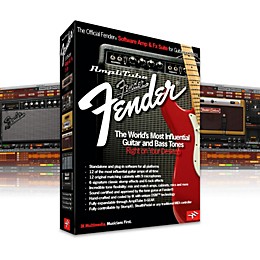
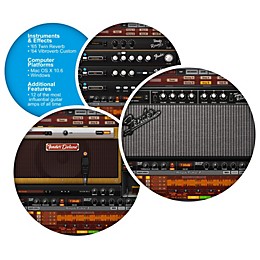
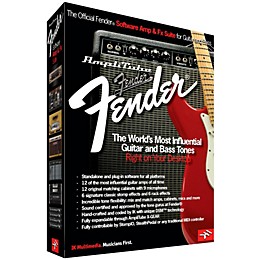
 Features
Features
- '59 Bassman LTD Pro Junior '64 Vibroverb Custom '65 Deluxe Reverb
- '57 Deluxe '65 Twin Reverb Bassman 300 PRO Champion 600
- MH-500 Metalhead Super-Sonic TBP-1 Bass Preamp Vibro-King Custom
- Standalone and plug-in software for Mac/PC
- 12 of the most influential guitar amps of all time
- 12 original matching cabinets
- 9 microphones
- 9 signature classic stomp effects
- 7 rack effects
- Incredible tonal flexibility: mix and match amps, cabinets, mics and more
- Sound-certified and approved by the tone gurus at Fender
- 5 separate modules: Tuner, configurable Stomp pedal board, Amp head, Cabinet+Mic and Rack Effects
- 2 fully configurable rigs with up to 32 simultaneous effects
- Standalone and VST/AU/RTAS plug-in
 Specs
Specs
- Minimal: 1.5 GHz Intel processor, 1 GB of RAM, Mac OS X 10.6 or later.
- Supported Plug-in formats: Audio Units, VST, RTAS.
- Note: on 64 bit systems, the plug-in also works in 32 bit compatibility mode.
- Minimal: Intel Pentium 4 2.4 GHz or Intel Core Duo or AMD Athlon 64, 1 GB of RAM, Windows XP, Windows Vista or Windows 7.
- Supported Plug-in formats: VST, RTAS.
Featured Articles
 Reviews
Reviews
1
1 Reviews
0%
of respondents would recommend this to a friend
Reviewed by 1 customers
reauthorization groundhogday
submitted11 years ago
byPATRICK COLEMAN
fromsan jose
if you want to spend all your time registering / authorizing and reauthorizing product because your product needs to be reauthorized until you've used all 5 codes wasted your money for nothing a lot of time and frustration , this is the product for you probably a great product ruined by bad registration/ authorization system fire those guys its doesn't matter how good the models are if you cant use it . ive bought over $1000 in ik multimedia products and got about 50 bucks actual use and wasted about 100 hours total get with the new customer friendly world in this age of social media if your software registration/ authorization process is a mess then you wont last long everywhere else it retains all your info upon registration and automatically authorizes programs and updates as needed without problems this just wastes 5 codes because product expired needs reauthorization keeps popping up
- Previous
- 1
- Next
 Q&A
Q&A
Have a question about this product? Our expert Gear Advisers have the answers.
submitted2 months ago
asked byMike
fromTampa, FL
Can I go from my PC directly into a live amp for live shows or do I need more equipment for that?
To use your PC running AmpliTube Fender software for live shows, you'll need additional equipment to connect to a live amp or PA system. Here's what you'll need: Audio Interface: Connect your guitar to your PC using an audio interface. This device converts your guitar's analog signal into a digital one that your computer can process. Output Connection: To send the processed signal to a live amp or PA system, you'll need to connect the audio interface's output to the amp's input. If you're using a guitar amp, it's recommended to connect to the "effects return" jack to bypass the amp's preamp section and avoid coloring the tone . infamousmusician.com playguitarlive.com Monitoring: For onstage monitoring, consider using a full-range flat-response (FRFR) speaker or a keyboard amplifier. These options provide a more accurate representation of your AmpliTube tones compared to traditional guitar speakers . playguitarlive.com MIDI Controller (Optional): If you want to switch presets during your performance, a MIDI foot controller can be used to control AmpliTube's settings in real-time. By setting up your PC with an audio interface and connecting it appropriately to your live amp or PA system, you can effectively use AmpliTube Fender software for live performances.