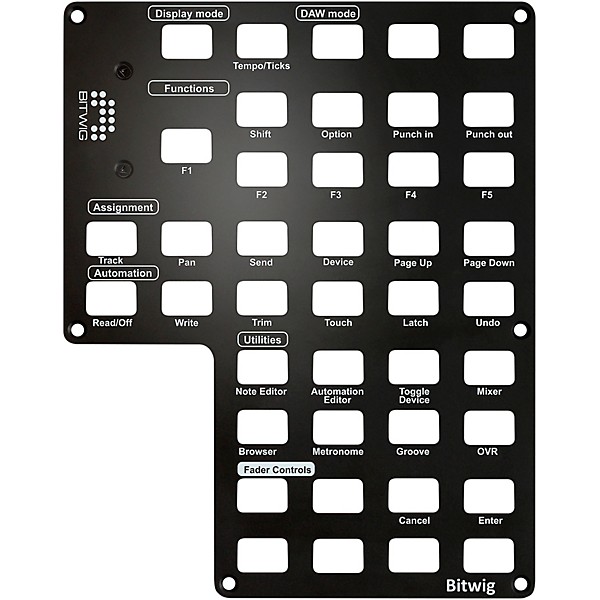Gear SpecialistBundlingMusician
Guitars
Guitars
Amps & Effects
Amps & Effects
Used & Vintage
Keyboards & MIDI
Keyboards & MIDI
Drums
Drums
DJ Equipment
DJ Equipment
Basses
Basses
Recording
Recording
Live Sound
Live Sound
Accessories
Accessories
Mics & Wireless
Mics & Wireless
Music Software
Music Software
Lighting
Lighting
- Popular Brands
Band & Orchestra
Band & Orchestra
Platinum Gear
Platinum Gear
Deals
Icon QCon Pro X Bitwig Auto Detect Panel
$24.99
Order it today! This item is backordered, but you can save your place now so you don’t miss it when it’s back in stock. You won’t be charged until it ships.
Notify me when this item is in stock.
6-month special financing^ + $1 back in Rewards** Limited time Learn More
Protect your gearLearn more
Cover drops, spills or cracks with Pro Coverage
Save on orders $199+ and get expert advice from a Gear Adviser
Need Help?
 Description
Description
The Icon Pro Audio QCon Pro X Bitwig Auto Detect Panel automatically boots the QCon Pro X in Bitwig mode. To install simply remove the existing panel using the included tool. Once installed, QCon Pro X will automatically detect the new panel and boot up in Bitwig mode. To use the QCon Pro X with other DAWs, simply switch to manual mode and select your DAW at boot up.

Featured Articles
 Reviews
Reviews
Be the first to review the Product
 Q&A
Q&A
Have a question about this product? Our expert Gear Advisers have the answers.
No results but…
You can be the first to ask a new question.
It may be Answered within 48 hours.