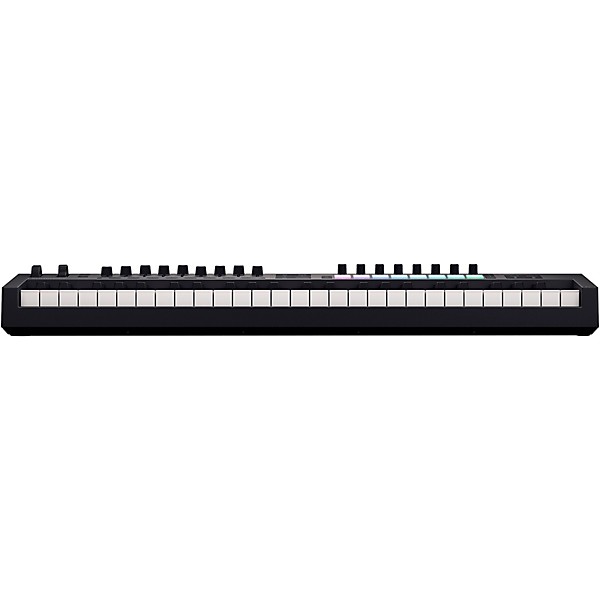- Popular Brands
Novation Launchkey 49 MK4 Keyboard Controller
Videos (2)
View All

Novation Launchkey 49 Mk4 Keyboard Controller | Demo and Overview with Jina An and Shirley Song


Novation - Launchkey

 Description
Description
The Novation Launchkey 49 MK4 keyboard controller gives you intuitive control over your DAW and virtual instruments. This fully featured MIDI controller has 49 semi-weighted keys, 16 velocity-sensitive pads and eight rotary encoders—everything you need to compose, record and perform. Seamless integration with major DAWs like Ableton Live and Logic Pro means you'll be up and running in no time. Advanced tools like Scale Mode, Chord Mode and the Arpeggiator help you stay inspired.
Premium Feel and Expressive Pads
The Launchkey 49 MK4's 49-key bed provides a premium feel, ideal for composing melodies and playing virtual instruments. Each key is semi-weighted for balanced action and dynamic expression. The 16 velocity-sensitive pads give you natural feel when finger drumming or triggering clips. Their radial sensors provide even response and polyphonic aftertouch lets you add modulation during playback.
Powerful Control of Your Software
Eight encoders and nine faders put hands-on control of your DAW at your fingertips. Tweak virtual instrument parameters, adjust mix levels and more—all without needing to use your mouse. Deep integration with Ableton Live, Logic Pro and other DAWs means the Launchkey 49 MK4 works as an extension of the software. Dedicated transport buttons, track select and device control offer seamless workflow in the studio or live on stage.
Advanced Tools for Musical Inspiration
The Launchkey 49 MK4 comes equipped with powerful creative features to help you compose and perform. Scale Mode locks the keys to a specific musical scale so you stay in key. Chord Mode lets you trigger complex chords with a single keypress. The Arpeggiator creates rhythmic sequences from the notes you play. Use the keyboard split feature to control two separate MIDI zones with your left and right hands. Layer two sounds across the entire keyboard at once. These advanced tools provide inspiration when you need it most.
Works With Your Hardware and Mobile Devices
In addition to controlling your DAW, this Novation controller works as a master keyboard for hardware synths and sound modules. Its MIDI out port connects directly to your gear for hands-on control of parameters and sequencing. The Launchkey 49 MK4 is also USB-powered and class-compliant so you can use it with iPhone and iPad to control compatible music-making apps.



 Features
Features
- Semi-weighted 49-note keyboard
- 16 velocity-sensitive pads with polyphonic aftertouch
- Powerful built-in arpeggiator and chord modes for progressions
- Split and layer the keyboard; connect synths and iOS
 Specs
Specs
- Latest version of Ableton Live Lite
- Cubase LE 14
- GForce bundle:
- Novation Bass Station
- Oberheim SEM
- Oberheim OB-EZ
- GForce AXXESS
- Parallel Orchestras bundle by Orchestral Tools
- Delicate Piano
- Flautando Strings
- Percussion FX
- Shadowy
- Paradox Texture
- Woodwind Parallax
- Klevgrand bundle
- LUXE
- R0Verb
- Slammer
- Melodics curated lessons
 Warranty
Warranty
All Novation products are built to the highest standards and should provide reliable performance for many years, subject to reasonable care, use, transportation and storage.
In the event of a Manufacturing Defect becoming evident within 12 months from date of purchase Novation undertakes that the product will be repaired or replaced free of charge if the product is returned to the authorised dealer from whom it was purchased. In these circumstances, or if you need an out-of-warranty repair to your Novation product, please contact Novation at: mickg@novationmusic.com and you will be advised of the correct return procedure.
Alternatively contact the Novation Reseller from which you purchased the product or the Novation Distributor in your country of residence or business. If you purchase a Novation product outside your country of residence or business you will not be entitled to ask your local Novation Distributor to honour this Limited Warranty, although you may request a chargeable repair.
Alternatively, the unit may be returned at your cost to the dealer you purchased the unit from so that they can organise a Warranty repair with their Novation Distributor.
This Warranty does not include cost of shipping to and from the authorised dealer from whom it was purchased. In every case it will be necessary to provide the original invoice or store receipt to accompany the defective product to the supplying dealer. This Limited Warranty is offered solely to the first purchaser of the product from an Authorised Novation Reseller (defined as a reseller which has purchased the Product directly from Novation in the UK or its Authorised Distributors outside the U.K,) and is not transferable.
This Warranty is in addition to your Statutory Rights in the country of purchase.
Please note: A Manufacturing Defect is defined as a defect in the performance of the product which may be expected from a reasonable interpretation of the published description and performance specifications as published by Novation. This does not include damage caused by post-purchase transportation, storage or careless handling, nor damage caused by misuse.
A significant proportion of products returned under Warranty (which are very few in number compared to numbers sold) are found not to exhibit any fault at all. Please check that the mains voltage is correctly set for your local supply and that your connecting cables are in good order and correctly connected.
If in doubt about the product functions please read the user guide and if necessary contact your dealer for advice before returning the product to the supplying dealer. You can also contact us for general advice.
Featured Articles
 Reviews
Reviews
5
1 Reviews
100%
of respondents would recommend this to a friend
- Professional Musician1
- Easy To Use1
Reviewed by 1 customers
Novation mk4 controler
Verified Buyer
submitted9 months ago
byJamaicaJo
fromOhio
Submitted as part of a sweepstakes
Great price and knowledgeable service. So easy to set up and use.
- Previous
- 1
- Next
 Q&A
Q&A
Have a question about this product? Our expert Gear Advisers have the answers.
submitted5 months ago
asked byAlbert
fromAustin, TX
Which Cable does the Keyboard need to connect with a Zoom R20?
Required Cable USB-B to USB-A Cable (Standard USB Printer Cable). The Launchkey 49 MK4 uses USB-B for its connection (the square-ish port). The Zoom R20 has a USB Host port (USB-A) specifically for connecting class-compliant MIDI controllers like the Launchkey. Plug the USB-B end of the cable into the Launchkey. Plug the USB-A end into the R20’s USB Host port (not the USB-C port, that one is for PC connection). On the R20, go to the MIDI settings and ensure it recognizes the Launchkey. You can now use the Launchkey to trigger instrument tracks, like synth or drum pads, on the R20.submitted9 months ago
asked byLectricTraveler
fromLitchfield Park, AZ
Does it come with a USB cable?
No, it doesn't.