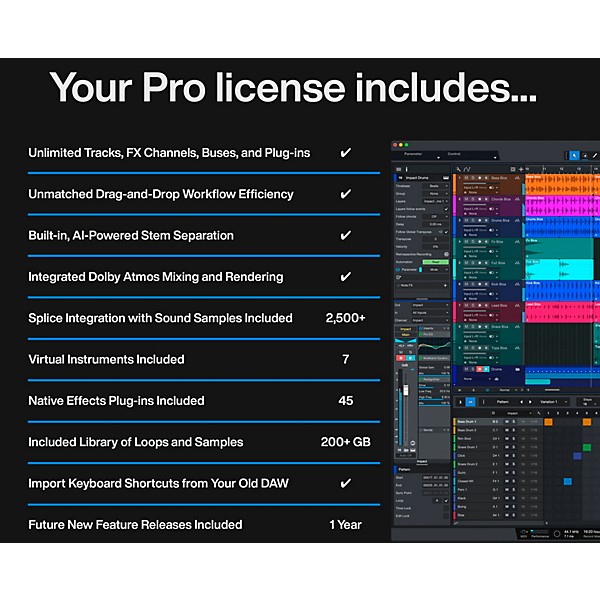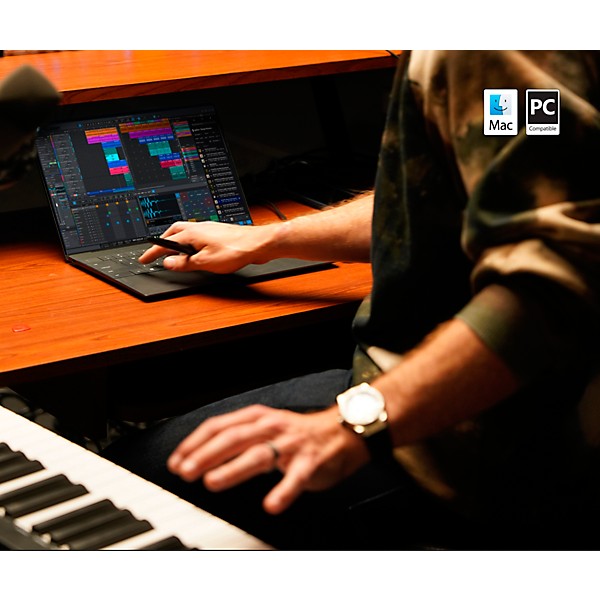- Popular Brands
Download
PreSonus Studio One Pro 7 Software Perpetual License (Software Download)

 Description
Description
The PreSonus Studio One Pro 7 software gives you a complete set of tools to unleash your creativity. With its intuitive single-window interface and seamless drag-and-drop workflow, you'll be able to record, produce, mix, master, distribute and perform your music faster than ever before. Studio One Pro 7 includes powerful new features like built-in AI-powered stem separation to instantly create instrumentals, Splice integration for direct access to millions of samples and Deep Flight One—an ambient virtual instrument packed with cutting-edge presets.
Streamline Your Creative Process
Studio One Pro 7's efficient design keeps you focused on your music. Record audio and MIDI, arrange loops and samples, compose with virtual instruments, edit timing and pitch and mix and master your tracks—all in a single, straightforward interface. Advanced tools like pattern sequencing, track referencing and the arranger make it easy to experiment with new ideas and arrangements. And with Studio One's lightning-fast workflow, you'll accomplish more in less time.
Powerful Production Tools at Your Fingertips
Build your rhythms and sculpt your sound using Studio One Pro 7's tightly integrated beat- and loop-based production tools. The built-in Impact virtual drum instrument provides natural-sounding acoustic, electronic and hybrid drum kits. Create and edit drum patterns directly in the timeline or open the dedicated pattern editor. Use timestretching and pitch shifting to instantly adapt loops and samples to your song. The chord track and scratch pad provide even more options for harmonic control and experimentation. With virtual instruments like Sample One, Presence and Mai Tai—and full Native Effects plug-in support—all the tools you need for professional production are right at your fingertips.
Seamless Mastering and Release
When your music is ready to share with the world, Studio One Pro 7 provides integrated mastering and distribution tools to get your work out there quickly. The Project page gives you a dedicated mastering environment with pro-grade plug-ins like the Linear Phase EQ and Tube Compressor. Then, release your music to stores and streaming services, build your online presence and engage your fans using PreSonus' tight integration with distribution partners like TuneCore and SoundCloud. Studio One Pro 7 handles it all.
Take Your Performance to the Stage
For live performance, Studio One Pro 7's Show page provides a full-featured live set environment. Build setlists, automatically load backing tracks and virtual instruments, control plug-in parameters in real time and run click tracks. The looping capabilities, real-time pitch correction and virtual soundcheck features ensure flawless shows every time. And with Studio One Pro 7's powerful universal control mapping, you can easily map hardware controllers to control your live sets.



 Features
Features
- Unlimited tracks, busses, FX channels and plug-ins
- AI-powered stem separation
- Integrated pattern-based production tools
- Fully integrated Dolby Atmos mixing environment
Featured Articles
 Reviews
Reviews
5
1 Reviews
100%
of respondents would recommend this to a friend
- Songwriting1
- PC1
- Would like an easier way to quickly record ideas1
- Home studio songwriter1
- Personal1
- Easy To Collaborate Across Programs1
- Easy to Customize1
- Easy to Navigate1
- Versatile1
Reviewed by 1 customers
Yes, I would buy Studio One Pro 7, again.
Verified Buyer
submitted10 months ago
byDon
fromWinchester, KY
Submitted as part of a sweepstakes
I am glad that I now have Studio One Pro 7 Perpetual . I don't want to be forced to buy new recording equipment because my old equipment is no longer supported. I would like PreSonus to make an easy way to record song ideas that is almost as easy as my phone. Maybe a bridge app.
- Previous
- 1
- Next
 Q&A
Q&A
Have a question about this product? Our expert Gear Advisers have the answers.
submitted2 months ago
asked byDee
fromCharlotte NC
I have the Studio 6. And my question is that I have everything hooked up with a mp3 instrumental on the track that's on my computer but when I push the record button there is big yellow ruler like line that seems like it's recording but it goes mute with no sounds of the instrumental or my vocals. What do I do to record?
It sounds like you're encountering a common issue in PreSonus Studio One Pro 7 where recording appears to be happening (indicated by the yellow line), but no audio is captured or played back. Here are some steps to help resolve this: Enable Monitoring: Ensure that the "Monitor" button (speaker icon) is activated on your track. This allows you to hear the input signal during recording. support.presonus.com Check Audio I/O Setup: Go to Studio One > Options > Song Setup > Audio I/O Setup. Under the "Outputs" tab, verify that your main outputs are correctly assigned (e.g., to your speakers or headphones). answers.presonus.com Verify Audio Driver Settings: Navigate to Studio One > Options > Audio Setup. Ensure that your audio device is selected and that the correct driver (e.g., ASIO) is in use. Click on "Control Panel" to access your driver's settings and confirm that inputs and outputs are active. Check Track Muting: If your tracks appear gray and unresponsive, they might be muted. Select the muted events and press Shift+M or right-click and choose Event > Unmute Events. studiooneforum.com Inspect Input Routing: On your track, ensure that the correct input (e.g., Input L or R) is selected, matching the input where your microphone or instrument is connected. homemusicmaker.com Audio Interface Settings: If you're using an interface like the AudioBox Go, make sure the "Mix" knob is set appropriately (usually at the midway point) to balance between input and playback signals. Restart Studio One: Sometimes, simply closing and reopening Studio One can resolve audio issues by resetting the audio engine. If you've tried these steps and still encounter issues, consider watching this troubleshooting video for a visual guide: https://support.presonus.com/hc/en-us/articles/36820234266509submitted7 months ago
asked byLeilani
fromBuffalo Gap, Texas
Can this be used on Macs?
Yes: macOS 12.4 (Monterey) or higher.