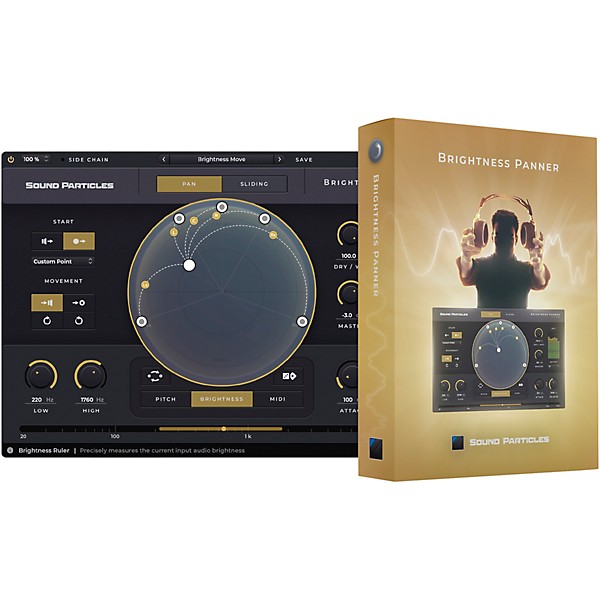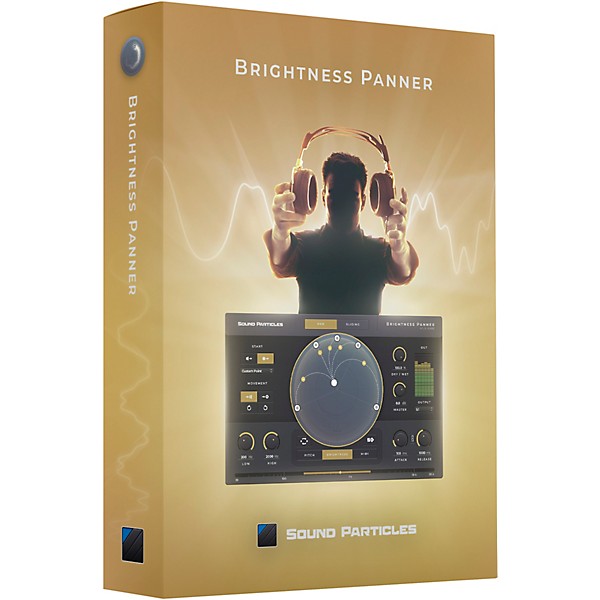- Popular Brands
Download
Sound Particles Brightness Panner
 Description
Description
The Sound Particles Brightness Panner plugin redefines spatial audio design with its innovative ability to pan sound dynamically based on frequency or pitch. This advanced tool analyzes your audio in real time, enabling unparalleled control over 3D sound positioning. Whether you're crafting intricate stereo effects or working in immersive surround formats, Brightness Panner delivers precision and creative possibilities. Its cutting-edge visualization dome provides an intuitive way to track and manipulate sound movement, making it an essential tool for audio professionals and experimental producers alike. With features like MIDI-triggered spatial automation and customizable pitch-based movement, this plugin offers a new dimension in sound design.
Brightness Analysis for Frequency-Driven Panning
Brightness Panner's frequency analysis feature lets you pan audio dynamically by analyzing the brightness of your sound. By setting user-defined frequency ranges, you can control how sound sources move within the stereo or 3D space. This functionality adds depth and motion to static recordings, allowing you to create immersive spatial effects. Whether isolating high frequencies for shimmering sweeps or emphasizing low-end movement, this feature transforms your mix into a living, breathing soundscape. The result is a dynamic spatial experience that adapts seamlessly to your creative vision.
Pitch Analysis for Musical Spatial Movement
Harness the power of pitch to create precise and expressive spatial effects with Brightness Panner. This feature identifies the pitch of individual notes and pans them according to a customizable pitch range. It's particularly useful for designing spatial effects that follow melodic lines or harmonic structures. By linking pitch to movement, you can add a sense of fluidity and directionality to your audio. From subtle shifts to dramatic 3D sweeps, pitch-based panning enriches your tracks with depth and character while maintaining musical coherence.
MIDI Integration for Interactive Control
With full MIDI integration, Brightness Panner enables you to map spatial movements to MIDI notes, offering unprecedented control over your sound design. This feature is ideal for live performances or intricate studio productions where real-time interactivity is key. By assigning MIDI inputs to movement parameters, you can synchronize panning effects with your composition, creating a seamless connection between sound and motion. The result is a dynamic audio environment where every note interacts with the spatial field, adding a new layer of expression to your music.
Visualization Dome for Intuitive Sound Tracking
The plugin's visualization dome is a standout feature, offering real-time visual feedback on your audio's spatial movement. This interactive interface allows you to track and adjust sound trajectories with precision, making it easier to execute complex spatial effects. Whether monitoring frequency-based shifts or pitch-driven movements, the dome provides a clear and intuitive way to manage your mix. Its responsive design ensures that every change you make is instantly reflected, giving you complete control over your audio's spatial behavior.
Dynamic Panner Plugin for Immersive Productions
Whether you're producing for stereo, surround, or immersive formats, the Sound Particles Brightness Panner plugin empowers you to create dynamic and engaging spatial audio. Its advanced features, including frequency and pitch analysis, MIDI integration, and real-time visualization, make it an indispensable tool for professionals and creative enthusiasts. Explore new dimensions in sound design and bring your audio to life with this groundbreaking plugin.

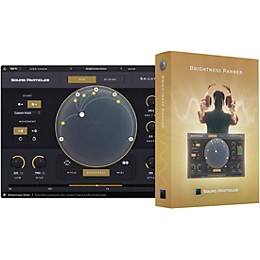
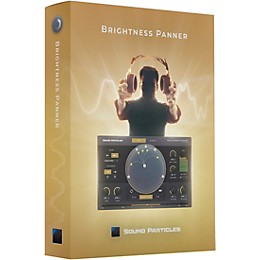
 Features
Features
- Brightness Analysis dynamically pans sound based on frequency for immersive depth
- MIDI Analysis enables intricate spatial movements with customizable precision
- Pitch Analysis pans individual notes in 3D for creative sound positioning
- Visualization Dome tracks sound movement in real time for added control
- Dynamic Movement customizes sound trajectories for unique spatial effects
- Randomization generates fresh panning ideas instantly for creative exploration
- Panning Mode shifts sound seamlessly for smooth stereo and spatial transitions
- Sliding Mode glides sound sources along custom paths for added dimension
 Specs
Specs
- OS compatibility: Mac OSX 10.11 or higher Windows 10 or higher
- Format: AAX Native, AUv2, AUv3 and VST3
- Minimum CPU: 2-core or higher
- Minimum RAM: 4 GB or higher
- Minimum disk space: 600 MB
- Recommended CPU: 4-core or higher
- Recommended RAM: 8 GB or higher
- Recommended disk space: 600 MB
Featured Articles
 Reviews
Reviews
Be the first to review the Product
 Q&A
Q&A
Have a question about this product? Our expert Gear Advisers have the answers.
No results but…
You can be the first to ask a new question.
It may be Answered within 48 hours.