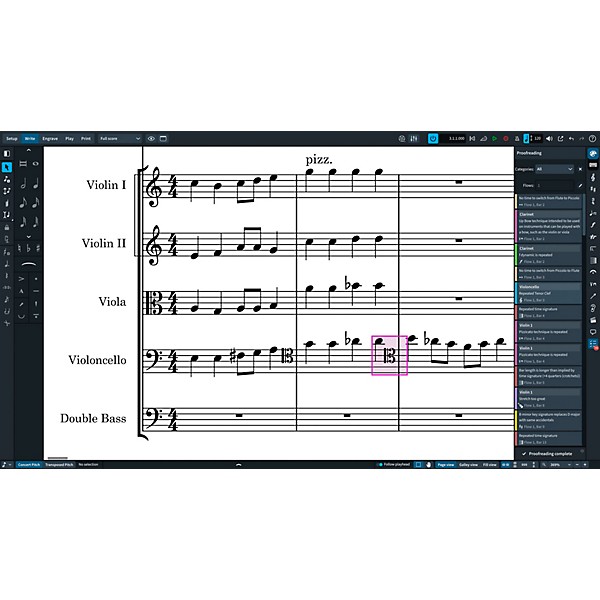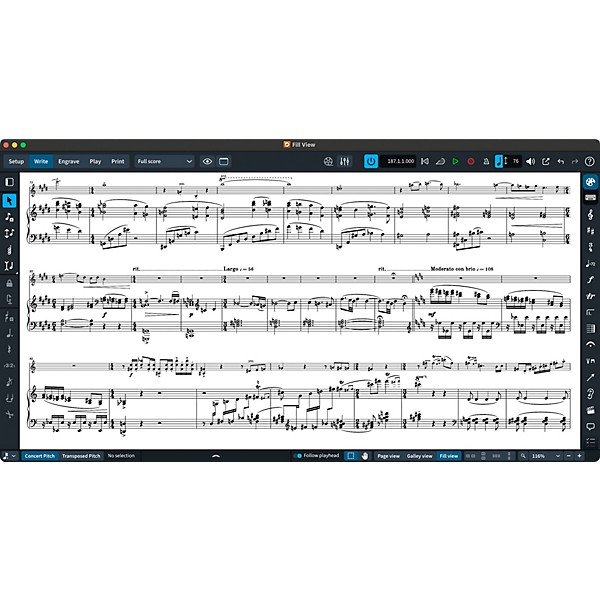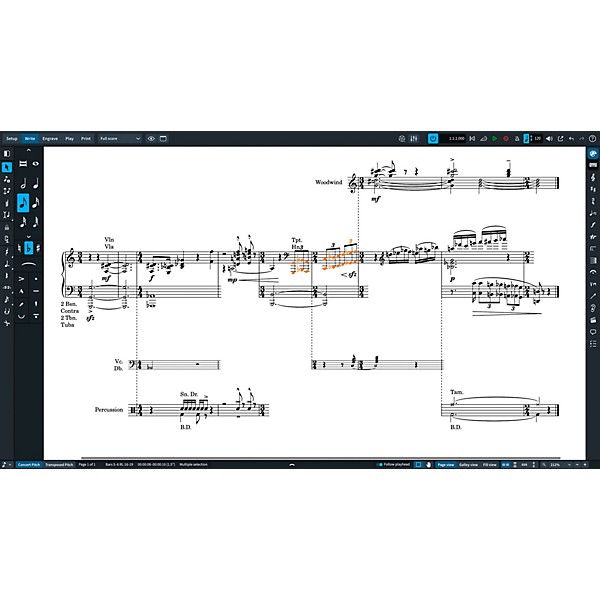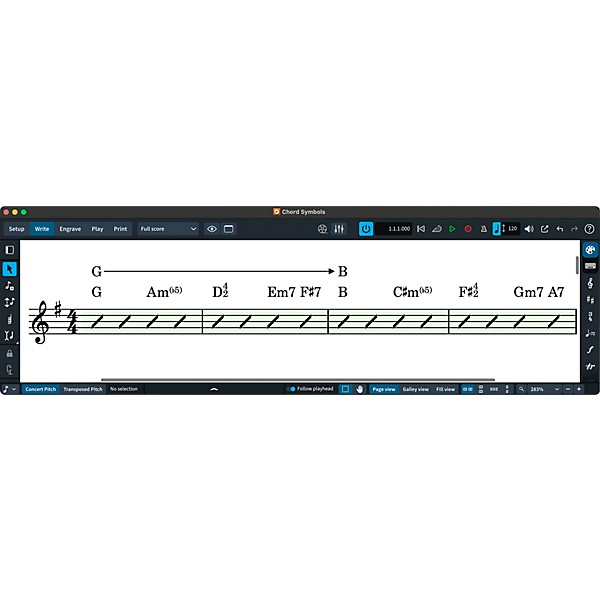- Popular Brands
Download
Steinberg Dorico Elements 6 Scoring Software

 Description
Description
Steinberg Dorico Elements 6 scoring software represents the next generation of music notation and composition tools, designed to meet the demands of modern composers, arrangers, and educators. Building on the acclaimed Dorico platform, Elements 6 offers streamlined functionality with professional-grade features like refined MIDI tools, advanced notation options, and seamless score editing capabilities. Whether you're crafting conductor scores, generating tablature, or experimenting with marching percussion, this version simplifies complex workflows while delivering precise, visually stunning results. With inclusions like HALion Symphonic Orchestra and Groove Agent SE, Elements 6 equips you with an expansive sound palette to bring your creative vision to life. Enhanced efficiency and unparalleled precision define this software, making it an indispensable tool for anyone who seeks professional results in music composition.
Proofreading Panel For Streamlined Score Perfection
The proofreading feature in Steinberg Dorico Elements 6 scoring software introduces a dedicated panel that actively monitors your score for potential issues during editing. As you refine your composition, this tool highlights inconsistencies, ensures notation accuracy, and suggests solutions in real time. This proactive approach to editing minimizes errors and speeds up your workflow, allowing you to focus on creativity without worrying about technical setbacks. Whether you're working on complex orchestral arrangements or simpler lead sheets, the proofreading panel guarantees your score maintains professional-level precision and clarity.
Customizable Notation Options For Creative Flexibility
Elements 6 brings customizable notation tools that allow you to tailor chord symbols, extender lines, and multi-row notation to suit your exact needs. This feature is ideal for compositions requiring unique or unconventional notation methods, giving you complete control over how your ideas are presented on the page. Whether you're notating power chords, intricate jazz voicings, or experimental layouts, this software empowers you to design notation systems that perfectly align with your creative vision. With these options, your scores not only sound great but look equally polished and professional.
Cycle Playback For Precise Real-Time Editing
The cycle playback function enables you to define and loop sections of your score, allowing you to hear edits and adjustments in real time. This feature is particularly useful for refining complex passages or testing new ideas within specific sections. By isolating loops, you can focus on individual parts without losing sight of the entire composition. This innovative playback method ensures that every change you make is instantly audible, streamlining your creative process and providing immediate feedback on your revisions.
Optimized Workflow Tools For Long-Term Reliability
Steinberg Dorico Elements 6 scoring software ensures that your projects remain organized and accessible, thanks to features like user settings import/export and Fill View. Import/export functionality simplifies transferring personalized settings and templates across devices, while Fill View maximizes screen space, displaying as many systems as possible without compromising clarity. These tools are engineered to enhance efficiency, reduce setup time, and provide consistent results across sessions, making Elements 6 a reliable choice for long-term compositional projects and daily use.
Built For Composers And Educators Seeking Precision
Steinberg Dorico Elements 6 scoring software is ideal for musicians, composers, and educators who prioritize accuracy and streamlined workflows. With powerful features like real-time proofreading, advanced notation customization, and HALion Symphonic Orchestra sound libraries, this software supports creativity while maintaining professional standards. Whether you're arranging for small ensembles or large orchestras, Elements 6 is designed to simplify complex processes and deliver stunning results. Take your compositions to the next level by integrating this tool into your creative workflow today.



 Features
Features
- Expansive workflow tools streamline scoring and arrangement processes effortlessly
- Custom chord symbols enable tailored notation for every musical scenario
- Cycle playback loops sections for real-time editing and precise adjustments
- Marching percussion basics add authentic sounds for dynamic compositions
- HALion Symphonic Orchestra offers hundreds of pitched and non-pitched instruments
- Stage and Space templates refine acoustic settings for realistic virtual environments
- OpenType features provide detailed typographical control for polished scores
- Groove Agent SE plug-in delivers expressive drum sounds for creative playback
 Specs
Specs
- Notation tools: Custom chord symbols with multi-row notation
- Proofreading panel: Highlights issues with real-time solutions
- Flow heading overrides: Full creative control over layout appearance
- Cycle playback: Create and edit looping sections in the score
- OpenType support: Glyph substitution and positioning capabilities
- Sound libraries: HALion Symphonic Orchestra and Iconica Sketch
- Drum plug-in: Groove Agent SE
- Marching percussion basics: Includes cymbals, toms, snares, and bass drums
- Instrument options: Hundreds of pitched and non-pitched sounds
- Playback control: Blends expressive and customizable samples
- System-attached items: Precise control over tempos, repeats, and marks
- Stage and space templates: Refine acoustic settings and virtual arrangements
- Fill view: Automatically adjusts to maximize field of view
- User settings import/export: Simplifies migration of preferences
- Tapered curves: Extensive line and shape customization
Featured Articles
 Reviews
Reviews
Be the first to review the Product
 Q&A
Q&A
Have a question about this product? Our expert Gear Advisers have the answers.
No results but…
You can be the first to ask a new question.
It may be Answered within 48 hours.