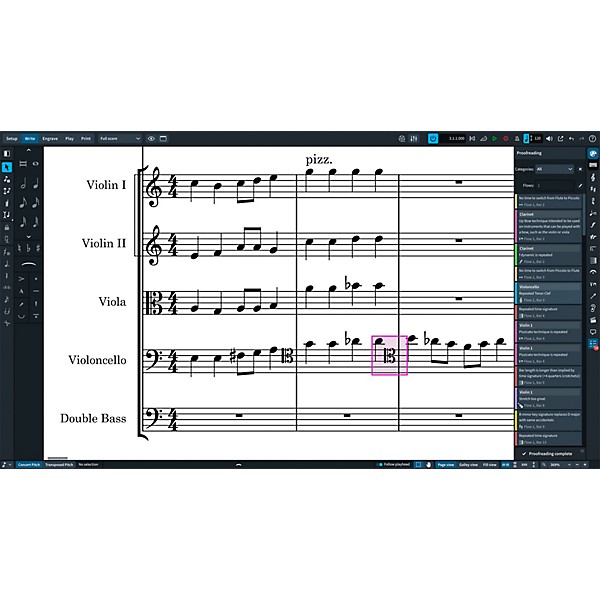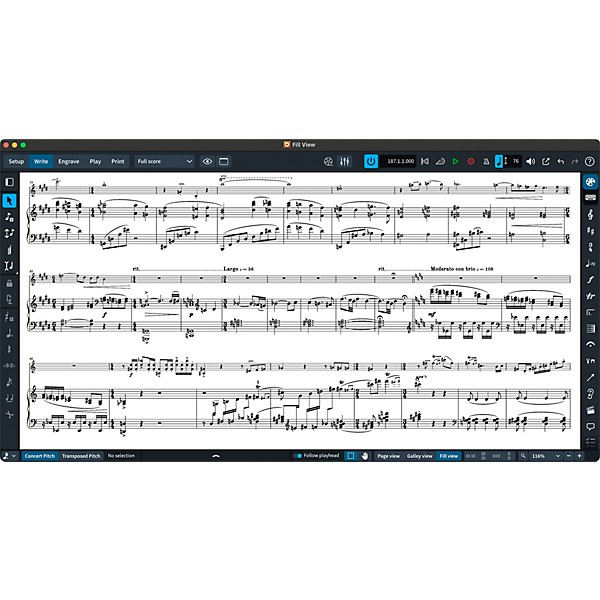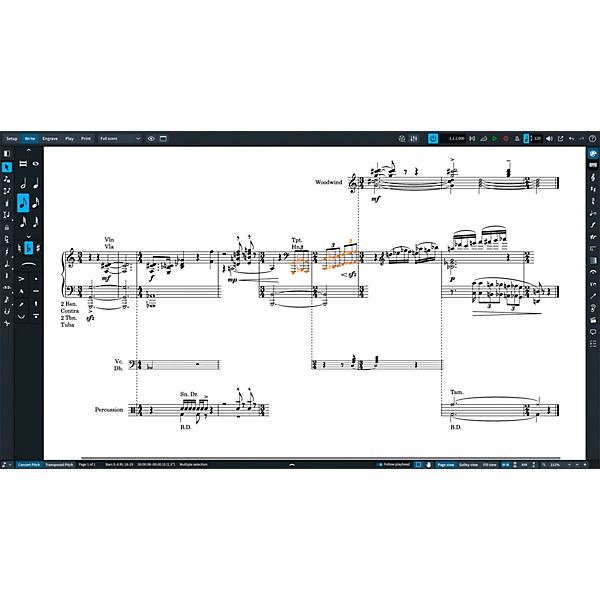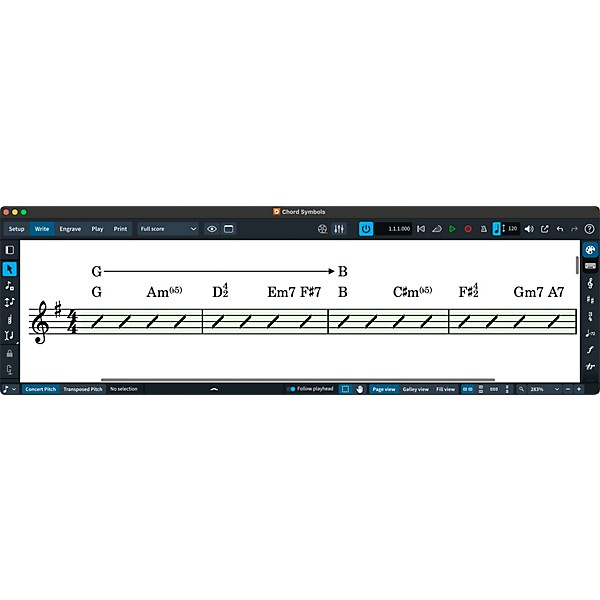- Popular Brands
Download
Steinberg Dorico Pro 6 Scoring Software Crossgrade

 Description
Description
Steinberg Dorico Pro 6 scoring software crossgrade sets the gold standard for professional-level composition, notation, and arrangement tools. Building on its legacy since 2016, this software redefines workflow efficiency with game-changing features like advanced MIDI functionalities, customizable chord symbols, and real-time proofreading panels. Designed for composers, educators, and arrangers, Dorico Pro 6 offers unmatched precision and flexibility, from ideation to finished scores. With expanded sound libraries such as HALion Symphonic Orchestra and Groove Agent SE, plus integrated tools like Iconica Sketch, this scoring software delivers an immersive creative experience for ensembles of any size.
Proofreading Panel For Real-Time Score Editing
Dorico Pro 6 introduces a dedicated proofreading panel that monitors your score for potential issues while offering real-time solutions and suggestions. This feature ensures every notation detail is accurate, saving valuable editing time and streamlining your creative process. Whether you're refining rehearsal marks or adjusting time signatures, the proofreading panel keeps your workflow efficient and error-free. With this functionality, you can focus on creativity while maintaining professional-grade results for your compositions and arrangements.
Custom Chord Symbols For Flexible Notation
One of this software's standout features is its ability to create custom chord symbols tailored to any musical scenario. From multi-row notations to extended lines for power chords, Dorico Pro 6 gives you complete control over how chords are represented on the score. This flexibility enhances clarity for performers and ensures your compositions align with your vision. Whether you're working on intricate arrangements or straightforward charts, these customizable symbols bring precision and customization to every score.
Cycle Playback For Efficient Loop-Based Editing
Cycle playback lets you define looping sections of any size, enabling you to hear edits applied seamlessly in the next cycle. Whether you're adjusting dynamics or refining articulations, this feature enhances your ability to tweak sections quickly and effectively. Dorico Pro 6's cycle playback is perfect for composers looking to perfect specific passages without interrupting their workflow. This tool transforms the editing process into an intuitive and responsive experience, letting you hear changes in real time.
Fill View For Optimized Score Visibility
Dorico Pro 6's Fill View feature automatically adjusts your workspace to display as many systems as possible while maintaining clarity. This ensures key score elements remain visible, even during complex arrangements. With the ability to maximize your field of view, Fill View enhances navigation and reduces the need for constant adjustments. This thoughtful design simplifies large-scale projects, allowing composers and arrangers to focus on their craft without distractions or visual limitations.
Built For Professional Composers And Educators
The Steinberg Dorico Pro 6 scoring software crossgrade delivers cutting-edge tools for composers, educators, and arrangers who demand precision and efficiency in their workflows. Whether you're refining orchestral arrangements or creating marching percussion scores, this software provides the customization and reliability needed to bring your creative ideas to life. Upgrade your scoring arsenal with Dorico Pro 6 and experience the next level of professional music notation software.



 Features
Features
- Dedicated Proofreading panel highlights issues with real-time solutions
- Custom Chord Symbols create tailored designs for unique scoring needs
- Cycle Playback loops sections for seamless edits and instant feedback
- HALion Symphonic Orchestra offers hundreds of instruments for scoring versatility
- Fill View maximizes screen space for streamlined score navigation
- OpenType support enhances typography for professional-grade score aesthetics
- Flow Heading Overrides provide complete control over page layouts
- Marching Percussion sounds add realism to marching band arrangements
- User Settings Import simplifies transferring preferences across devices
- Stage and Space templates refine acoustic settings for immersive playback
- Groove Agent SE drum plug-in delivers dynamic and expressive rhythms
- Tapered Curves allow precise customization of lines and shapes in scores
 Specs
Specs
- Supported operating systems: Mac OS and Windows
- Minimum RAM: 8 GB
- Minimum display resolution: 1280 x 1024
- Supported plugin formats: VST AU AAX
- Required software: Steinberg HALion Symphonic Orchestra included
- Custom chord symbols: Supports multi-row notation and extender lines
- Proofreading: Dedicated panel with real-time solutions
- Flow heading overrides: Full control over flow headings in layouts
- OpenType support: Advanced glyph-substitution and positioning
- Tapered curves: Customizable lines braces and arrows
- Included libraries: HALion Symphonic Orchestra and Iconica Sketch
- Drum plugin: Groove Agent SE
- Marching percussion basics: Cymbals snares toms and bass drums
- Cycle playback: Looping sections with instant editing
- Stage and space templates: Real-time virtual stage arrangement
- Fill view: Automatically maximize systems in view
- System-attached items: Control over tempo repeats and time signatures
- User settings import/export: Easy migration of preferences
- MIDI trigger regions: Activation points for chords and notes
- Cutaway scores: Single-click generation for expanded compositions
Featured Articles
 Reviews
Reviews
Be the first to review the Product
 Q&A
Q&A
Have a question about this product? Our expert Gear Advisers have the answers.
No results but…
You can be the first to ask a new question.
It may be Answered within 48 hours.