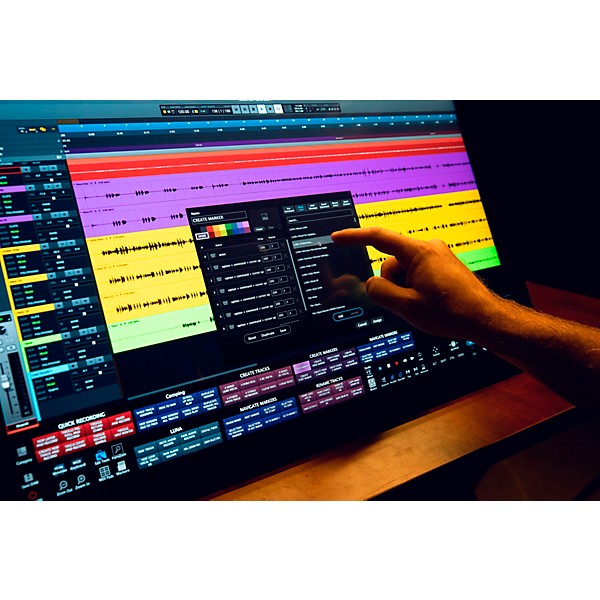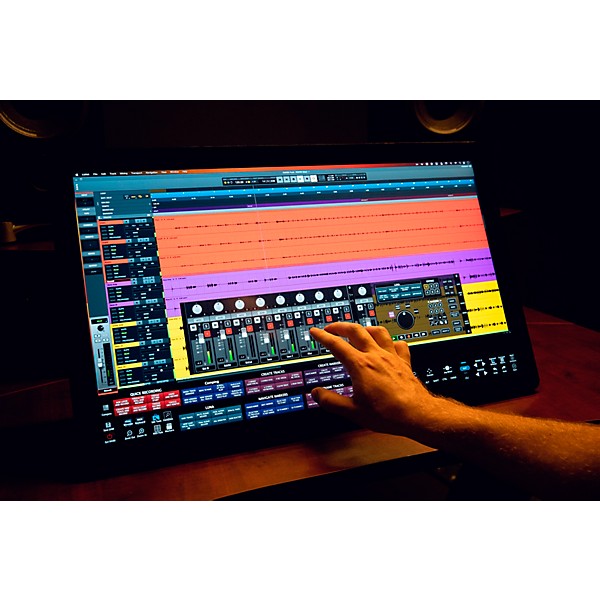- Popular Brands
Steven Slate Audio RAVEN MTi MAX Multi-Touch Console
Also available in these bundles

 Description
Description
Meet the RAVEN MTi MAX by Steven Slate Audio: the ultimate control surface that brings hands-on hardware feel to modern DAW workflows. With its stunning 27" multi-touch display, this powerful console places the operation of your digital audio workstation directly at your fingertips. The RAVEN MTi MAX features a smooth glass surface that lets you physically interact with virtual faders, knobs, buttons and plug-ins as if they were real analog gear. Whether you need to quickly balance a live mix, dial in the perfect tone or automate complex edits, RAVEN MTi MAX revolutionizes how you create music in your DAW.
Work Faster With Smart Multitouch Gestures
Designed to feel immediately intuitive, RAVEN MTi MAX comes loaded with a library of multitouch gestures for accomplishing common tasks in any major DAW. Mute tracks, open plug-ins, zoom in on a region and more with simple swipes and taps. The gestures take full advantage of the hands-on nature of the touch display to speed up your workflow. Plus, RAVEN MTi MAX's high 2,560x1,440 resolution ensures every parameter responds accurately to your touch.
Step Away From the Mouse With Virtual Faders
Mixing with a mouse can feel imprecise for balancing tracks. RAVEN MTi MAX lets you break free and reach for up to 32 simultaneous touch-sensitive faders. Control levels, mutes, solos, panning and send amounts directly from the console interface. The motorized faders feel smooth, responsive and make gain staging a breeze. Enable Fine Fader mode to dial in changes by 0.1dB for surgical precision. The customizable layouts scale to your project needs, from detailed track-by-track control to summary views.
Sculpt Your Sound With Tactile Plug-ins
For decades, software plug-ins have sought to emulate classic analog studio gear. RAVEN MTi MAX completes the hardware experience by making plug-ins tactile and responsive to touch. Add an EQ and touch its knobs like real pots or grab a compressor's threshold fader to shape transients. The hands-on control editing virtual effects and instruments makes them feel like the real outboard units that inspired them.
Automate Complex Tasks With Batch Commander
Beyond real-time control, RAVEN MTi MAX unleashes the power to automate workflows across your DAW and plug-ins. Build custom macros that execute multiple steps with the Batch Commander. Launch chains of instruments and effects, bulk rename tracks, export stems and more with the press of a single button. Save countless hours by automating repetitive production and editing tasks. A vast library of included Batch Commands covers every major DAW straight out of the box.




WARNING: Cancer and Reproductive Harm www.P65Warnings.ca.gov.
 Specs
Specs
- 27" multi-touch display
- 2,560x1,440 resolution
- Aluminum housing and stand
- HDMI and display port inputs
- USB-A touch port
- AC100-240V input
- Pro Tools 12-2023 (macOS & Windows)
- Logic Pro X (macOS)
- Cubase Pro 10–13 (macOS & Windows)
- Nuendo 10–13 (macOS & Windows)
- Studio One v4, v5, and v6 (macOS & Windows)
- Digital Performer 8–11 (macOS)
- Luna (macOS)
- macOS Catalina 10.15- Sonoma 14.1.1
- Windows 10-11
- Pace iLok Machine ID or Dongle
Featured Articles
 Reviews
Reviews
Be the first to review the Product
 Q&A
Q&A
Have a question about this product? Our expert Gear Advisers have the answers.
submitted8 months ago
asked byBig Mike
fromSignal Hill, Ca
Does this support Windows and can I use as a second monitor along with my 65" TV? Does this support display ports?
No, it doesn't.submitted8 months ago
asked byBig Mike
fromSignal Hill, Ca
Does this support Windows, Pro Tools Ultimate and can I display the mix to exactly how Pro Tools look?
1) Pro Tools 12-2023 (macOS & Windows) Logic Pro X (macOS) Cubase Pro 10–13 (macOS & Windows) Nuendo 10–13 (macOS & Windows) Studio One v4, v5, and v6 (macOS & Windows) Digital Performer 8–11 (macOS) Luna (macOS). 2) I’m sorry, I don’t know.