- Popular Brands
Walrus Audio Monument Harmonic Tap Tremolo V2 Effects Pedal
Videos (6)
View All

Walrus Audio Monument Harmonic Tap Tremolo V2 Tech Demo


Monument Harmonic Tap Tremolo Tech Demo


Walrus Audio Pedal Play: The Monument Harmonic Tap Tremolo V2


Monument Harmonic Tap Tremolo Test Drive

 Description
Description
Changes to the V2 are as follows:
Converted to smaller enclosure
Expanded capability of side jack: now supports external tempo or can function as expression control over Rate, Depth, Shape or Tap Multiplier and is assignable on the fly
Improved tremolo response across all rates
Top-mounted jacks
Inspired by the beautifully jagged, red sand desert landscape of Monument Valley, the Monument Tremolo is both a harmonic, and standard tremolo that produces a rich, luscious, warm pulsating modulation capable of peaks and valleys as smooth or as jagged as the real ones that mother nature created long ago.
With different combinations of the rate, division and shape knobs and tap tempo, everything from traditional tremolo to inspiring unique waveforms will help you carve new paths you won’t hear anywhere else.
Harken back to vintage tones inspired by Fender Brownface amps in Harmonic mode. A low-pass and high-pass version of your guitar signal are modulated opposite of each other or 180º out of phase (high and low frequencies rise and fall opposite of each other). The result is a warm, almost “chewy” tremolo.
The Division knob can be set to quarter, triplet, eighth and sixteenth.
Wave shapes can be controlled via the Shape knob. You can move between Sine, Square, Ramp, Lumps and Monument Mode (random).
A special feature on the Monument is the bypass switch also has a momentary function. When the switch is in the off position, press and hold to temporarily activate the effect to add a moment of texture. Releasing the switch turns the effect off.
When the pedal is on, press and hold the bypass switch to ramp up the tremolo rate. Release the switch, and the rate will ramp down to previously set tempo. Setting the depth knob at 0, and the volume knob above unity creates a clean boost.

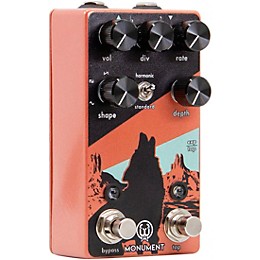

 Specs
Specs
- Power requirements: 9VDC, center negative (100mA minimum)
- Dimensions: 4.77" x 2.9" x 2.3"
- Power supply sold separately
Featured Articles
 Reviews
Reviews
5
2 Reviews
100%
of respondents would recommend this to a friend
- Performances1
- Professional Recording1
- Professional Musician2
- Excellent Sound Quality1
- Good Selection Of Effects1
- Responsive1
- Versatile1
Reviewed by 2 customers
Lush & Plush
submitteda year ago
byDennis
fromOkla City
Dreamy harmonic trem and throbbing pulsating trem in one pedal, pressing and holding the bypass/on off button ramps up the speed and slows when released, absolutely clean sounding and very usable settings. It's one of the best modulation pedals you could have.
A must have
submitted6 years ago
byTeleplayer
fromSomewhere
Great value! Initially debating on another boutique pedal, however a store associate turned my sights to it and haven't put it down.
- Previous
- 1
- Next
 Q&A
Q&A
Have a question about this product? Our expert Gear Advisers have the answers.
submitted6 years ago
asked byMichael Motorcycle
fromLivonia MI
How do you assign the parameter you want the expression pedal to control ?
The tap button allows you to assign the parameters of the expression pedal.










