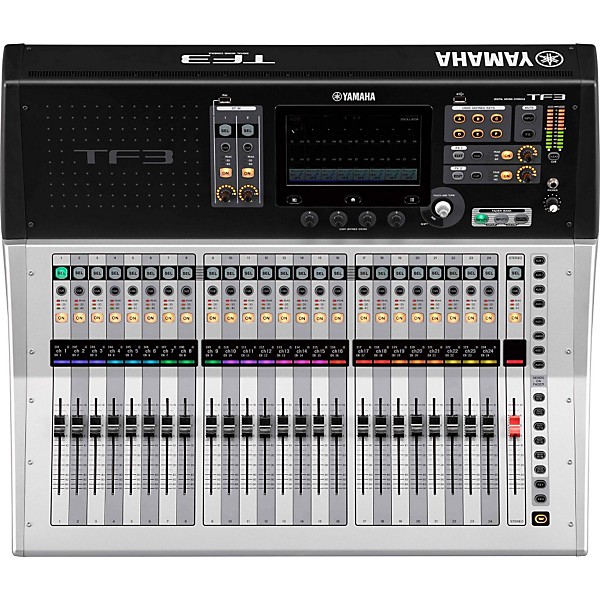- Popular Brands
Yamaha TF3 24-Channel Digital Mixer
Order it today! This item is backordered, but you can save your place now so you don’t miss it when it’s back in stock. You won’t be charged until it ships.
Also available in these bundles
Videos (3)
View All

Yamaha TF Series of Digital Mixers


View Video


View Video

 Description
Description
The Yamaha TF3 24-Channel Digital Mixer, a premium mixing console that offers a straightforward user design and delivers fluid, real-time, high-quality audio. The heart of the TF3 is its TouchFlow Operation that enables users to achieve professional-grade mixes for studio or live performances. Capture on-stage music with unhindered speed and produce highly refined mixes, every time.
High-Quality Components
The TF3 features D-Pre mic preamps that offer amazing sound and seamless line connections that won’t compromise high-quality audio. Its user interface touchscreen is easy to navigate with a direct layout that enhances simple and efficient mixing. Users appreciate the Touch & Turn knob and four User Defined knobs alongside the touchscreen for effortless precision.
Simplified 1-Knob Operation
The TF3 24-channel digital mixer offers a simple, 1-knob to adjust EQ, compressor, and gain settings. With one twist of a knob, you can bump up guitar gain, add extra growl to the bass, elevate sustaining vocals or tighten-up the snare’s crack.
Practical Presets and Scenes
The Yamaha TF3 features Vocal Mode delivering crystal-clear vocals and Intensity mode to handle EQ curves. The GainFinder automatically enhances gain for professional-grade audio with minimal effort. Audio-Technica, Sennheiser and Shure engineers collaborated with Yamaha to create easy paths to achieve professional sounding audio. Seasoned engineers will appreciate the pro-level presets and the ability to custom tweak sounds from the provided two banks of 200 scenes. Engineers can save settings and recall them anytime, for the ultimate mixing convenience. Now available at Guitar Center, get your Yamaha TF3 24-channel digital mixer today.

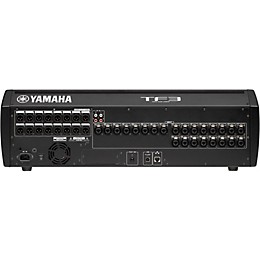

 Features
Features
- Analog/digital: Digital
- Powered: No
- Output (8 ohms): Not applicable
- Total: 24
- Mic preamps: 24
- XLR/TRS combo jacks: 24
- XLR only jacks: Not applicable
- 1/4" TRS only jacks: Not applicable
- RCA (stereo pair): 2
- Phantom power: Yes (+48V)
- Main XLR out: 2
- Main 1/4" out: Not applicable
- Aux XLR: 14
- Aux 1/4": Not applicable
- RCA (stereo pair): Not applicable
- Headphone: 1
- Compression: Yes, all inputs
- Reverb: Yes
- Delay: Yes
- Chorus/flange: Yes
- Type: Fully parametric
- Bands per channel: 4
- Treble: Adjustable
- High midrange: Adjustable
- Sweep high midrange: Adjustable
- Midrange: Adjustable
- Sweep midrange: Adjustable
- Low midrange: Adjustable
- Sweep Low midrange: Adjustable
- Low: Adjustable
- Q: Adjustable
- Low cut: Adjustable
- Master graphic: Yes
- Inserts (channel): Not applicable
- Inserts (master): Not applicable
- Buses: Not applicable
- Sub groups: Not applicable
- USB: Yes
- FireWire: Not applicable
- Wi-Fi: Not applicable
- ADAT: Not applicable
- Thunderbolt: Not applicable
- S/PDIF Not applicable
- MIDI: Not applicable
- Width: 28.2"
- Height: 8.9"
- Depth: 23.6"
- Weight: 37.4 lb.
- Automation: Snapshot Memory
- Fader type: 100 mm
- Motorized faders: Yes
- Bundled software: Cubase AI
Featured Articles
 Reviews
Reviews
5
1 Reviews
100%
of respondents would recommend this to a friend
- Personal or professional1
- Can Be A Little Tricky1
- Intuitive Adjustments1
- Look1
- Sound quality1
Reviewed by 1 customers
Great Mixer
submitted10 years ago
byBobby
fromAtlanta
This was a replacement for a Presonus 16.0.2 that was struck by lightning. The Presonus was a great little board for the money, but the first time we used the TF3, everybody in the band noticed the difference. Vocals were as loud and clear as the instruments. The guys like to play loud and we had not always been able to hear ourselves well with the Presonus. That could have been my fault as well I did have difficulty getting it to work with Pro Tools. I had to make sure to use the Yamaha Steinberg USB driver, not the generic one you can get from the Yamaha website. I also had to make sure that the input channel from Pro Tools was set to USB. In order to set the proper adjustments you have to make sure you are looking at the correct bank of faders. Under the Fader Bank, there are three buttons. These are Input 1, Input 2 and Output. Input 1 gives the first 24 inputs, Input 2 gives you all the remaining inputs. The output button is self-explanatory . Pressing Input 2 and Output at the same time gives you access to your effects faders, as well as several others. If the "On" button is not lit, the effects engine is off. This caused me some confusion trying to find. Once you get used to the board, you can appreciate the intuitive design, but I do recommend reading the owner's manual which has to be downloaded from Yamaha. It is capable of doing a lot, but can be a little tricky. Yamaha does have some tutorials on YouTube that are helpful. Yamaha is very good at calling you back if you send them an email. In talking with the Yamaha rep, he described the sound as "silky sweet", similar to much larger boards. I agree with that statement.
- Previous
- 1
- Next
 Q&A
Q&A
Have a question about this product? Our expert Gear Advisers have the answers.
submitteda year ago
asked bySoundguy
fromEau Claire, wi
is there a post fader monitoring jack
No, there isn't.