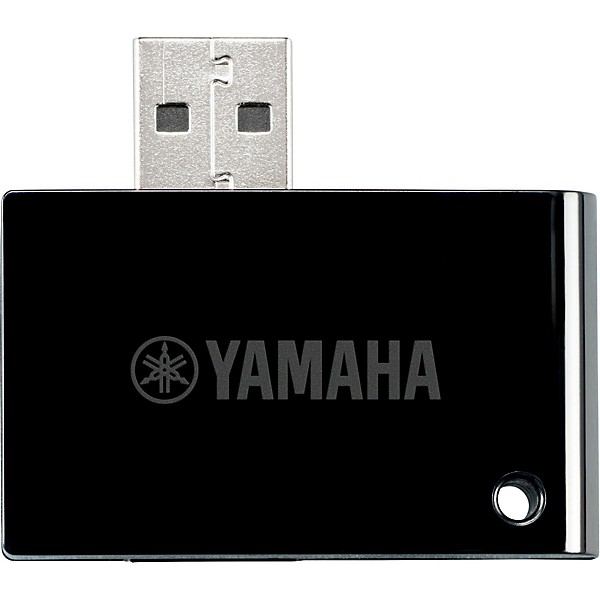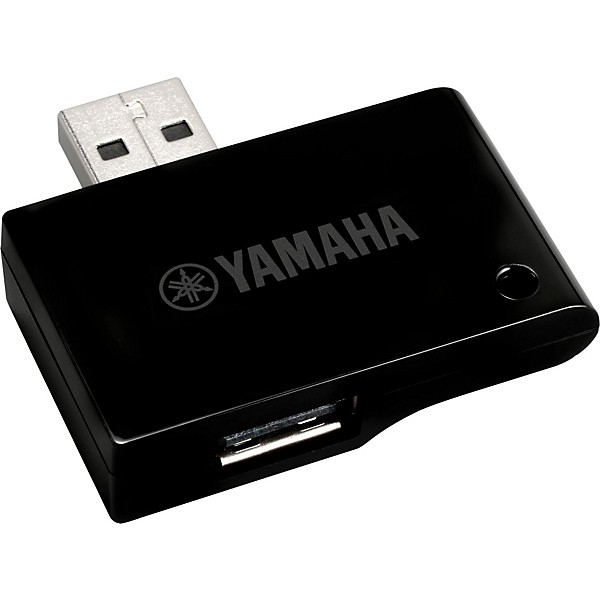- Popular Brands
Yamaha UD-BT01 Wireless Bluetooth USB MIDI Adapter
Featured Articles
 Reviews
Reviews
4.5
4 Reviews
50%
of respondents would recommend this to a friend
- Practicing1
- Not Functional1
- All specs are not well-spelled out by Yamaha1
- Experienced1
- Professional Musician1
- Easy To Use1
- Functional1
- Good Quality1
- Allows you to record via Midi thru USB1
- High learning curve1
Reviewed by 4 customers
no longer supported by iOS devices
submitted3 years ago
byBen
fromAlbuquerque, NM
This product is not detectable by iOS devices anymore as of 2023. Both an older model iPhone and a brand new iPad failed to detect it from just inches away, after restarting them and confirming they were both able to pair with multiple bluetooth speakers and headphones. We then tested whether the device would connect to other devices, and it was able to connect with a Samsung Galaxy phone, a Windows-based PC and a Google Chromebook. It is only the iOS devices that don't recognize it. This item is utterly useless until Apple updates their iOS to fix this compatibility issue, which will probably never happen. This was ordered online and picked up at my local Guitar center, but instead of bringing it back to them for a full refund, I have to pay to ship it back to them, hope it doesnt get lost in the mail, AND eat a 10% restocking fee on the refund. Very unsatisfied.
Next month
Verified Buyer
submitted8 years ago
byVictoria
fromundisclosed
Not using yet buy will be able to evaluate next month.
I think this product will get better over time.
Verified Buyer
submitted8 years ago
byGrace
fromundisclosed
I used with an EWI. It took a about 30 minutes to find Bluetooth, but once it did it worked ok for iPad Pro. I could not hook up to the Bluetooth on old white MacBook though. You need an app to update the wind instrument though. It is in the App Store. Thank you Yamaha...I love all of your products.
Before Ordering, check your iPad is using Bluetooth 4.0
Verified Buyer
submitted9 years ago
bySally
fromLancaster, CA
You must use this with iPad 3, 4 or later as it requires Bluetooth 4.0, iPad 1 and 2 do not work. On usa.yamaha.com you have to see the apps recommended MDUD-BT01 or you'll be lost. It tells you when to unplug this device from power to reset it. Mostly just go "ok" and it resets without unplugging/re-plugging. Other apps you need are either: Visual Performer or Midimittr. The latter is easier to figure out. This actually turns the Bluetooth on, you'd think Settings would do it, but it doesn't. Visual Performer is cool, but unless you know to click the right-hand lower right icon, you can spend a lot of time wasted to be sure the UD-BT01 is working. On Midimittr, you find the bar lines top left then open Clients and turn your connection on. At this point you can turn on your keyboard but give it a minute to fully connect. Then I also got MIDI Wrench which visually demonstrates the connection. Yamaha's Digital Controller app works with several of their keyboard such as the NP-12 which is a Piaggero model. You can check on usa.yamaha.com for what keyboards are supported as well as what keyboards will work with the UD-BT01. Once Bluetooth is connected, you can shut the setup apps. The Digital Controller app gives greater functionality to my keyboard which I like. I can save and name my own songs, change the balance between layered instruments and more. You will likely have to go through the above to wake up the Bluetooth when you use it every time. Such recording app also interface nicely with the UD-BT01 such as GarageBand and Cubasis. Cubasis LE2 is free at the app store and when it senses you use MIDI through this Bluetooth device, it let's you see if the upgrade is worth it and then gives you a discount in-app purchase which is good. This device allows you to keep your iPad charged as you do not have to use the camera connection kit. It is best to set iPad to turn off Auto-Lock and either turn off WiFi while recording. It halts your iPad's phone from ringing.
- Previous
- 1
- Next
 Q&A
Q&A
Have a question about this product? Our expert Gear Advisers have the answers.
submitted3 years ago
asked byPC
fromAtl. Ga
can this be used on a mixing board
We need a little more information to better help you. Please give us a call at 855-770-3373submitted5 years ago
asked byMike3ddd
fromNJ
Does this work with Casio PX160 keyboard?
It will not.Yes, this should work.submitted5 years ago
asked byMike the beginner
fromArlington, Tx
Can the Yamaha UD-BT01 Wireless Bluetooth USB MIDI Adapter be used with androids, and what version Bluetooth?
No, it can't, "Works with iPhone, iPad, iPod touch."